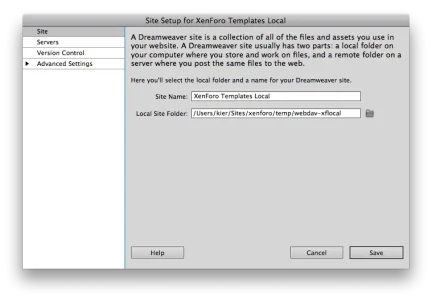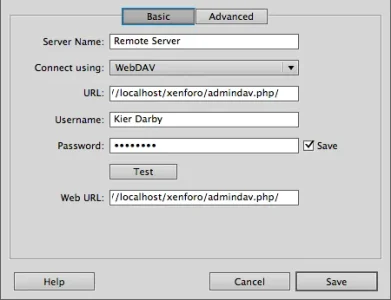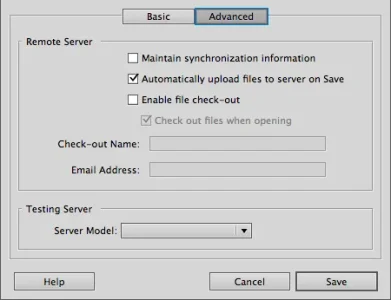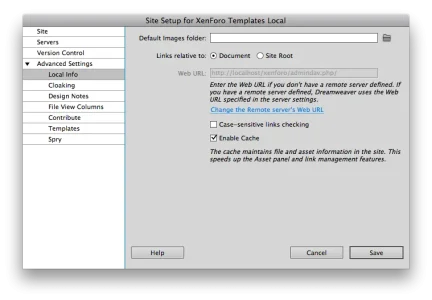Tigratrus
Well-known member
I'm trying to configure the webdav connection and it just keeps failing, so I'm wondering if I'm simply doing something fundamentally wrong.
I have no problem setting up an FTP connection that works perfectly.
Should we be using the domain account and password (as we would for FTP) when connecting to WebDAV? Or should we be using an XF admin account? Or a MySQL account?
I've got XF installed at the root, and I'm trying to connect at the url:
http://www.domain.com/admindav.php/
I've tried with all the different accounts I can think of and I keep getting:
"An HTTP error occurred. Dreamweaver cannot make a connection to the host. Your login or password is incorrect. Please check your connection information."
Can someone that's got WebDAV setup and working right provide some insight?
Thanks!
I have no problem setting up an FTP connection that works perfectly.
Should we be using the domain account and password (as we would for FTP) when connecting to WebDAV? Or should we be using an XF admin account? Or a MySQL account?
I've got XF installed at the root, and I'm trying to connect at the url:
http://www.domain.com/admindav.php/
I've tried with all the different accounts I can think of and I keep getting:
"An HTTP error occurred. Dreamweaver cannot make a connection to the host. Your login or password is incorrect. Please check your connection information."
Can someone that's got WebDAV setup and working right provide some insight?
Thanks!