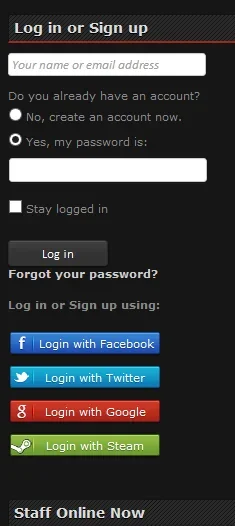MGSteve
Well-known member
Just out of interest, is there an 'addon' (in the loosest sense as its not really an addon into XF) that enables you to embed comment style functionality into non XF pages?
Think about any number of websites these days that enable comments on news items - say, Yahoo!, Engadget etc.. It would be great if you could link a story to a thread and then the posts from that thread are used as the comments section below the news item.
Make sense?
Think about any number of websites these days that enable comments on news items - say, Yahoo!, Engadget etc.. It would be great if you could link a story to a thread and then the posts from that thread are used as the comments section below the news item.
Make sense?