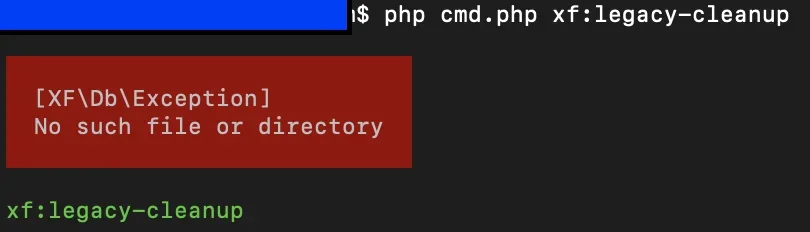abdfahim-MBP:xfroot abdfahim$ php cmd.php xf:legacy-cleanup --verbose
[XF\Db\Exception]
Connection refused
Exception trace:
() at /Users/abdfahim/WebServer/public/xflive/src/XF/Db/Mysqli/Adapter.php:160
XF\Db\Mysqli\Adapter->makeConnection() at /Users/abdfahim/WebServer/public/xflive/src/XF/Db/Mysqli/Adapter.php:28
XF\Db\Mysqli\Adapter->getConnection() at /Users/abdfahim/WebServer/public/xflive/src/XF/Db/AbstractAdapter.php:51
XF\Db\AbstractAdapter->connect() at /Users/abdfahim/WebServer/public/xflive/src/XF/Db/AbstractAdapter.php:73
XF\Db\AbstractAdapter->query() at /Users/abdfahim/WebServer/public/xflive/src/XF/Db/AbstractAdapter.php:86
XF\Db\AbstractAdapter->fetchRow() at /Users/abdfahim/WebServer/public/xflive/src/XF/Install/Upgrader.php:64
XF\Install\Upgrader->getLatestUpgradeVersion() at /Users/abdfahim/WebServer/public/xflive/src/addons/XF1Cleanup/Cli/Command/LegacyCleanup.php:39
XF1Cleanup\Cli\Command\LegacyCleanup->execute() at /Users/abdfahim/WebServer/public/xflive/src/vendor/symfony/console/Command/Command.php:245
Symfony\Component\Console\Command\Command->run() at /Users/abdfahim/WebServer/public/xflive/src/vendor/symfony/console/Application.php:835
Symfony\Component\Console\Application->doRunCommand() at /Users/abdfahim/WebServer/public/xflive/src/vendor/symfony/console/Application.php:185
Symfony\Component\Console\Application->doRun() at /Users/abdfahim/WebServer/public/xflive/src/vendor/symfony/console/Application.php:117
Symfony\Component\Console\Application->run() at /Users/abdfahim/WebServer/public/xflive/src/XF/Cli/Runner.php:63
XF\Cli\Runner->run() at /Users/abdfahim/WebServer/public/xflive/cmd.php:15
xf:legacy-cleanup