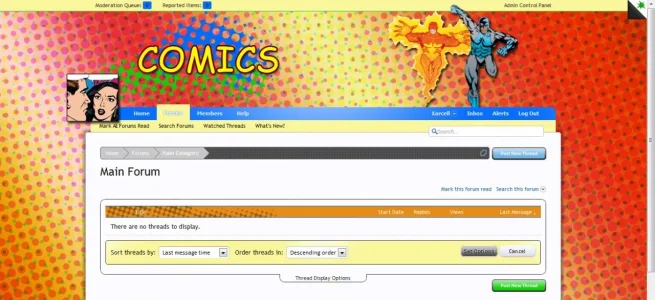Xarcell
Well-known member
Introducing
Comic-Hero, is a paid colorful comic book type style for xenForo that is credit free. Supports xenForo's style properties, so color change-up is a breeze and even has a random header image that changes on page load. I also added page peel, this allows visitors to "peel back the page" so-to-speak, revealing an ad.
Demo (not yet available)

Installation Instructions
Upload the contents of the upload directory to the root of your XenForo installation.
Go into your XenForo Admin Control Panel, click on Styles, and then click on "Import a Style" in the left-hand navigation list and then select the style-Comic.xml file, and then click Import.
Your Usage Rights
You can install this style on as many domains or sites that you wish, only as long as they are your owner. You are welcome to modify the style to suit your needs, or have someone modify & update it for you.
You can credit yourself for overall site design, but not style design specifically. Examples: "MySite by: Yourname"(ok), "Comic Site by: Yourname"(ok), "Site Design by: Yourname"(ok), "Design by: Yourname"(ok), "Style by: Yourname"(not ok), "Theme by: Yourname"(not ok), "Skin by: Yourname"(not ok).
You may not convert this style to any platform other than xenForo; redistribute or install on any site that is not owned by you, including fan sites, style sites, addon sites, or modification sites.
You may not remove the original branding or copyight <!-- xenforo style design by Xarcell @www.xardesigns.com --> in the "PAGE_CONTAINER.php" file. This does not show on your site visually, it is simply there for search engines to index.
My Creator's Rights
As creator of this style I reserve the right to change any these rights, and/or add new ones. I also reserve the right to refuse any sale to any person at any time. I am also not obligated to modify this style to work with any add-on, modification, or module, but may be requested. There will be no refunds for this purchase.
Downloads
This style is not free, a payment of $20 USD is required. After I receive payment, I will email you the style, or provide a temporary link in which it can be downloaded. The latest version is: [ xfrc1_comic-hero_1.0.zip ]. It is compatible with XenForo Release Candidate 1 and up.
Payment
I am collecting payment through PayPal. You do not need a PayPal account - you can purchase with an accepted credit or debit card. There are no refunds for this item.
Note
Eventually, all styles will be moved to XarDesigns.com, where when purchased, immediate download will be allowed. All those who have purchased this style, can register and I will give them access to style to be downloaded again at any time. Currently, I do not have a xenForo license for that site, so I am trying to raise the money to buy another xF license before I can do this. Please be patient, and any donations to speed this along are accepted.
Thanks...
Comic-Hero, is a paid colorful comic book type style for xenForo that is credit free. Supports xenForo's style properties, so color change-up is a breeze and even has a random header image that changes on page load. I also added page peel, this allows visitors to "peel back the page" so-to-speak, revealing an ad.
Demo (not yet available)

Installation Instructions
Upload the contents of the upload directory to the root of your XenForo installation.
Go into your XenForo Admin Control Panel, click on Styles, and then click on "Import a Style" in the left-hand navigation list and then select the style-Comic.xml file, and then click Import.
Your Usage Rights
You can install this style on as many domains or sites that you wish, only as long as they are your owner. You are welcome to modify the style to suit your needs, or have someone modify & update it for you.
You can credit yourself for overall site design, but not style design specifically. Examples: "MySite by: Yourname"(ok), "Comic Site by: Yourname"(ok), "Site Design by: Yourname"(ok), "Design by: Yourname"(ok), "Style by: Yourname"(not ok), "Theme by: Yourname"(not ok), "Skin by: Yourname"(not ok).
You may not convert this style to any platform other than xenForo; redistribute or install on any site that is not owned by you, including fan sites, style sites, addon sites, or modification sites.
You may not remove the original branding or copyight <!-- xenforo style design by Xarcell @www.xardesigns.com --> in the "PAGE_CONTAINER.php" file. This does not show on your site visually, it is simply there for search engines to index.
My Creator's Rights
As creator of this style I reserve the right to change any these rights, and/or add new ones. I also reserve the right to refuse any sale to any person at any time. I am also not obligated to modify this style to work with any add-on, modification, or module, but may be requested. There will be no refunds for this purchase.
Downloads
This style is not free, a payment of $20 USD is required. After I receive payment, I will email you the style, or provide a temporary link in which it can be downloaded. The latest version is: [ xfrc1_comic-hero_1.0.zip ]. It is compatible with XenForo Release Candidate 1 and up.
Payment
I am collecting payment through PayPal. You do not need a PayPal account - you can purchase with an accepted credit or debit card. There are no refunds for this item.
Note
Eventually, all styles will be moved to XarDesigns.com, where when purchased, immediate download will be allowed. All those who have purchased this style, can register and I will give them access to style to be downloaded again at any time. Currently, I do not have a xenForo license for that site, so I am trying to raise the money to buy another xF license before I can do this. Please be patient, and any donations to speed this along are accepted.
Thanks...