Hey guys,
this is my edited editor:
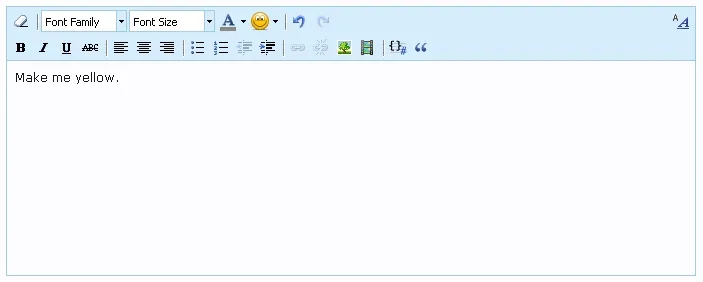
I want to make the background xenforo yellow while :focus is active, just like with the raw bbcode editor. But it didn't work as expected. The background remains white. This seems to be a complicated one.
This is the code that makes backgrounds yellow:
I have found this resource: http://xenforo.com/community/resources/styling-the-wysiwyg-tinymce-editor.349/
but it doesn't explain how to colour the text area background. Any ideas?
this is my edited editor:
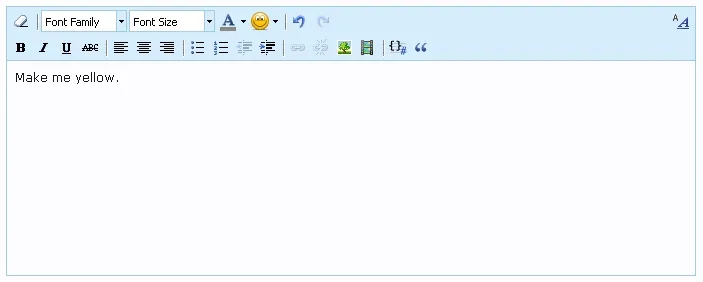
I want to make the background xenforo yellow while :focus is active, just like with the raw bbcode editor. But it didn't work as expected. The background remains white. This seems to be a complicated one.
This is the code that makes backgrounds yellow:
Code:
background: url("styles/default/xenforo/gradients/form-element-focus-100.png") repeat-x #FFFFF0;I have found this resource: http://xenforo.com/community/resources/styling-the-wysiwyg-tinymce-editor.349/
but it doesn't explain how to colour the text area background. Any ideas?