Unlike this, there is no different color to tell it apart and there's also an inconsistency because other overlays of similar nature, such as post IPs, do use colons.
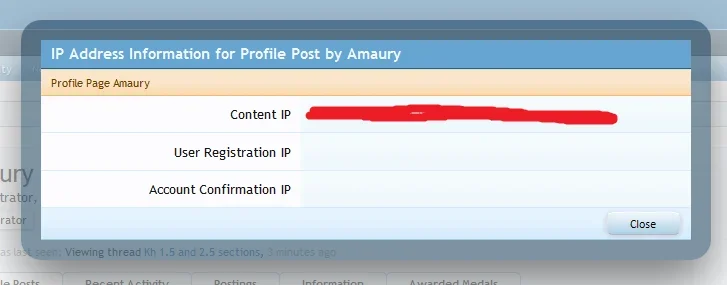
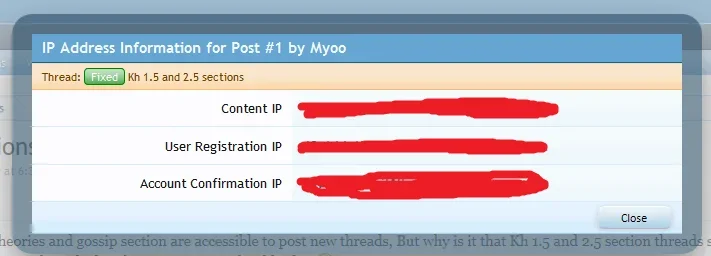
The fix is simple. In the profile_post_ip template, add a colon here:
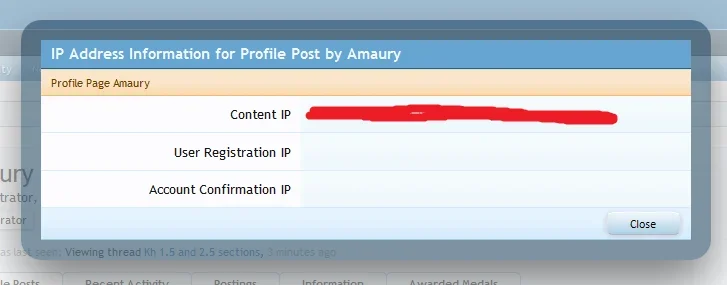
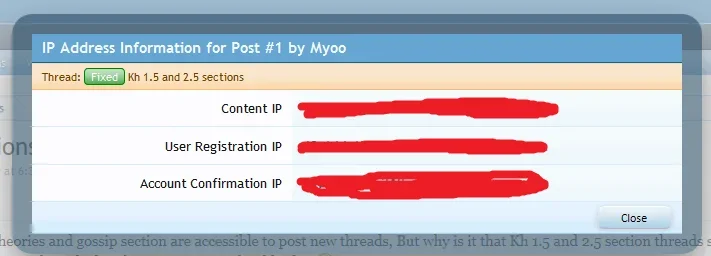
The fix is simple. In the profile_post_ip template, add a colon here:
Rich (BB code):
<h3 class="sectionFooter">{xen:phrase profile_page}: {$user.username}</h3>