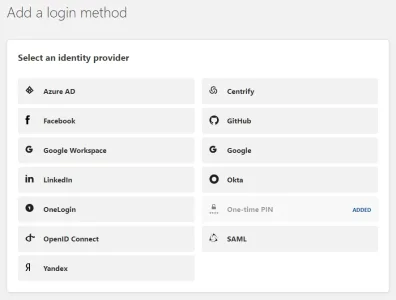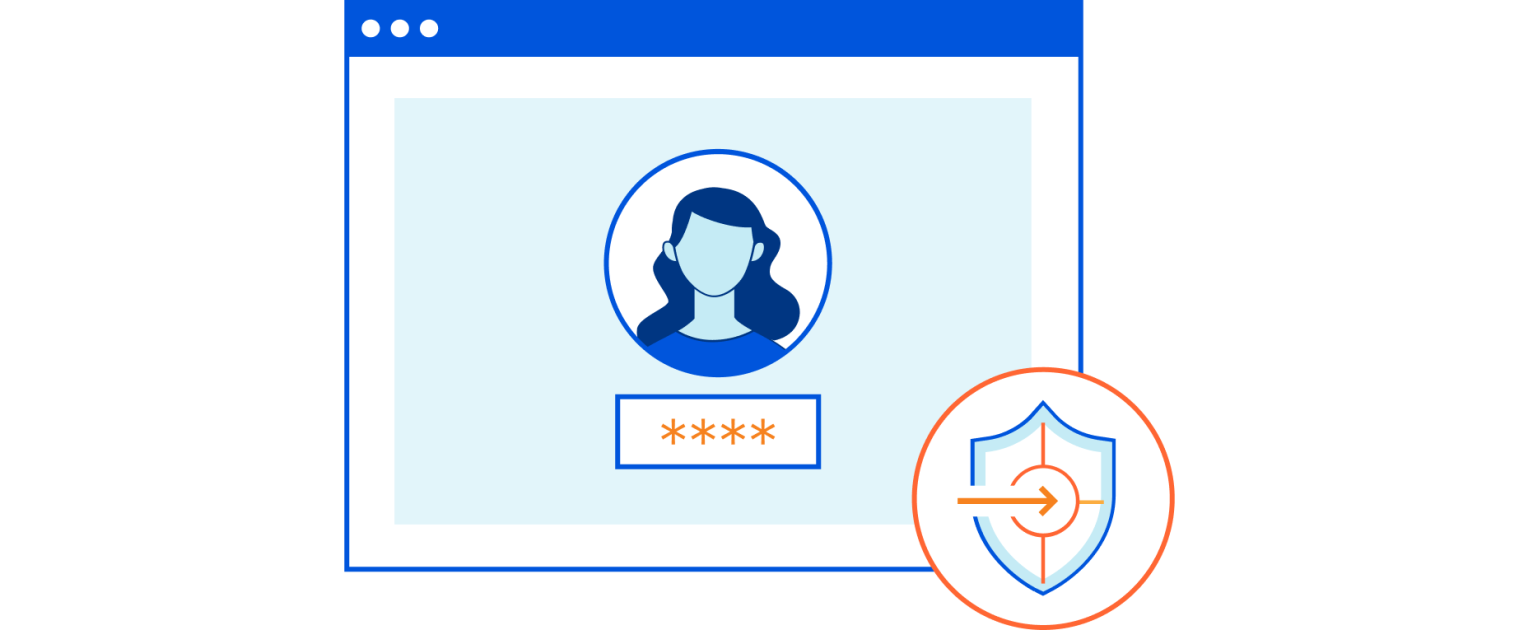Wildcat Media
Well-known member
The proxies are all good now, thanks!
I was looking at the Access selection, and came across this when I was looking to try setting it up for our admin and install URLs:
I'm not quite sure what I need to set up on Cloudflare first. The Cloudflare icon takes me to the Zero Trust dashboard / Access / Applications. In the forum if I click the
I was looking at the Access selection, and came across this when I was looking to try setting it up for our admin and install URLs:
You need to have Cloudflare Access Login Methods setup that support email addresses (most importantly, it needs to support your email address on your account here).
I'm not quite sure what I need to set up on Cloudflare first. The Cloudflare icon takes me to the Zero Trust dashboard / Access / Applications. In the forum if I click the
Add Cloudflare Access policy button, nothing happens, as expected...