digitalpoint
Well-known member
Seems so. 
Hi @digitalpoint , can you explain how to do this exactly?Force a challenge to bots that don't adhere to robots.txt based on their user agent.
You can make a WAF rule that presents a managed challenge based on whatever user agents you want.Hi @digitalpoint , can you explain how to do this exactly?
Ya... the bots you are dealing with aren't necessarily the same bots that other sites deal with.Oh yeah okay, so you need to create a rule manually when you encounter a bad bot.
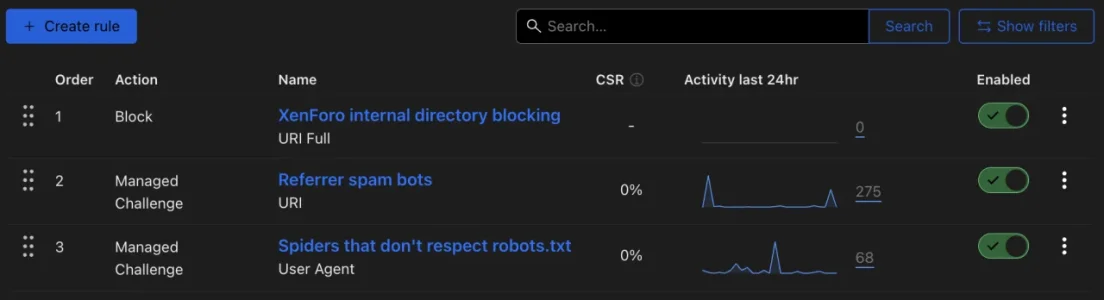
Mostly, ya.Are these settings that you recommend still the best way to go? I downloaded your recent update so I’m just curious. Btw thank you for your hard work.
Page Rules:
- For a URL match of
*YourXenForoInstallation.com/css.php?css=*, give it a longBrowser Cache TTL, setCache Levelto "Cache Everything", give it a longEdge Cache TTLand enableOrigin Cache Control. This will allow XenForo's CSS to be cached in user's browser and the network edge.- You can do something similar for XenForo's proxied images, but if you do it, you lose the counter XenForo keeps for how many times proxied images are viewed by users. So if you care about that, don't do it.
<script src="/js/vendor/jquery/jquery-3.5.1.min.js?_v=953c9c67"></script>
<script src="/js/vendor/vendor-compiled.js?_v=953c9c67"></script>
<script src="/js/xf/core-compiled.js?_v=953c9c67"></script>
<script src="/js/xf/notice.min.js?_v=953c9c67"></script>(http.request.uri contains "/js/xf/") or (http.request.uri contains "/js/vendor/") under Cache Rules. Or even just (http.request.uri contains "/js/").Default cached file extensions
Cloudflare only caches based on file extension and not by MIME type. The Cloudflare CDN does not cache HTML by default.
That makes sense. Thanks!JavaScript is cached by default and will adhere to your web server's Cache-Control directives, so you don't need to setup anything for JavaScript normally
What I do is look at CF dashboard and filter search based on hit/miss and look at most requests and bandwidth files, file types, path etc to find to biggest non cache offenders and then troubleshoot.All sites are different. Depends on traffic and what sort of content you have. Best thing is just look at your web logs and see if you serving stuff that could be cached.
I'm configuring Cloudflare on a much larger site, now that I've been able to get the nameservers switched over to CF. It's been a busy few days making sure everything is set up. (I've had to do it manually as I don't yet have XF2 on that site yet--still finishing up the work for an eventual upgrade from 1.5.)
So once I got the forum's attachments and CSS cached, I've noticed a definite upward trend in what is being cached over the past four hours.
Is there a typical range of cached vs. non-cached requests once everything is set up properly? For the past hour we've had ~71% of requests cached. I don't think there is much more we can eek out of it.I'll know more once we've let it run for a week or so.
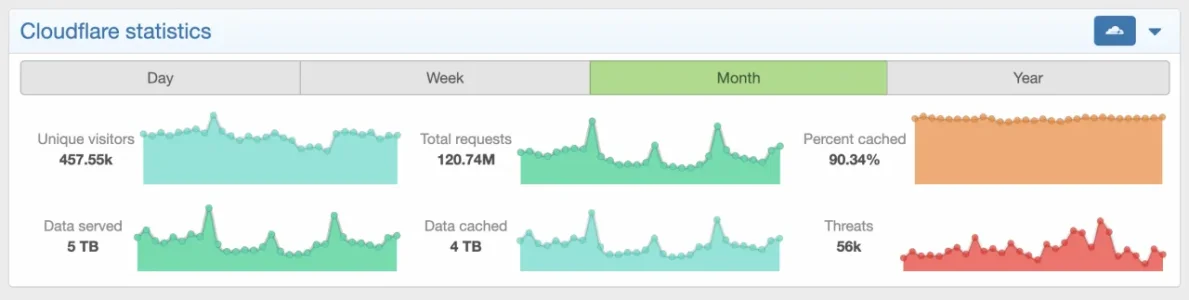
Are you on the Pro plan? (Or can't I find these stats?)What I do is look at CF dashboard and filter search based on hit/miss and look at most requests and bandwidth files, file types, path etc to find to biggest non cache offenders and then troubleshoot.
Are you on the Pro plan? (Or can't I find these stats?)
I see the graphs, but I'm not finding the details behind them, like in the post I quoted.You'll find these in the admin control panel, if you have the App for Cloudflare® add-on installed and the "Show Cloudflare statistics" setting enabled.
I see the graphs, but I'm not finding the details behind them, like in the post I quoted.
No worries! I agree, it seems to be a Pro or higher account level that would provide those stats.Doh! I automatically assumed you were replying to the post right above yours. I actually don't see those filters either. I'm assuming they're part of the "Cache Analytics" that are advertised as a perk to upgrading to Pro.
We use essential cookies to make this site work, and optional cookies to enhance your experience.