Wildcat Media
Well-known member
Looks nice! I went with a portal mainly to attract attention to some of our better posts. I could see using this for other forums, though--you immediately know from viewing the page what the forum's topic is.
You've done a wonderful job, Brogan. Sadly, the logo still looks like "Lip the Apex"Whatever happened to the logo suggestions from long ago? Some of those were quite good

Yeah, I think there is a few different things that could be done along those lines to make a really sharp looking logo.Funny enough I was thinking about that when I first posted in this thread. I still think making the "C" into a track and having it joining to the end letter "x" would have been a creative route to explore.
I considered doing a "latest posts" block but meh, couldn't be botheredLooks nice! I went with a portal mainly to attract attention to some of our better posts.
I was spending so much time on it and the members couldn't agree on which one to go with so I just went with that.Sadly, the logo still looks like "Lip the Apex"Whatever happened to the logo suggestions from long ago? Some of those were quite good

I think we tried about 20 different logos and none of them really looked right.Funny enough I was thinking about that when I first posted in this thread. I still think making the "C" into a track and having it joining to the end letter "x" would have been a creative route to explore. Speaking of the logo, I feel it (#logo) could do with some margin: 10px 0; as it looks awfully crammed imo.
If my site is indicative at all, mostly a bunch of moaning, middle-aged men(and its following).
If my site is indicative at all, mostly a bunch of moaning, middle-aged men
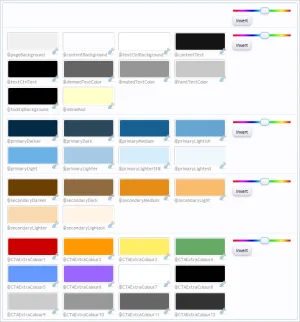
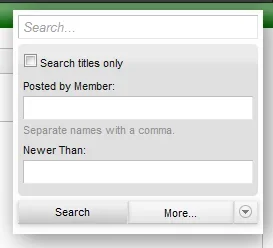
.formPopup .controlsWrapper {
background: url("styles/cliptheapex/xenforo/gradients/category-23px-light.png") repeat-x scroll center top #E0E0E0;
border-radius: 5px 5px 5px 5px;
font-size: 11px;
margin: 5px 0;
padding: 5px;As part of a forthcoming major design change, I'm pleased to announce that all border radius has finally been eliminated
What a long job that was - there are so many different elements and classes which have it.
I think I've got it all now, including the search date picker, moderator bar link hover and item counts, navigation tabs, menus and links, smilies and BB Code on help page, buttons, overlays, pop-ups, etc.
* {
border-radius: 0 0 0 0 !important;
}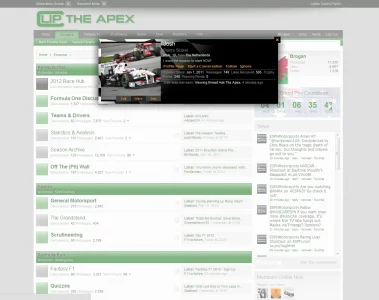
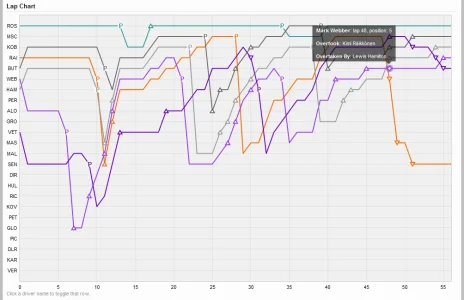
Great job Paul,We're quite proud of our new custom overtaking add-on: http://cliptheapex.com/community/overtaking/
<li><a href="{$requestPaths.requestUri}#navigation">{xen:phrase go_to_top}</a></li>
<li><a href="https://twitter.com/#!/ClipTheApex" rel="nofollow" class="CTAfooterSocialMedia CTAtwitter" target="_blank" title="Follow us on Twitter">Twitter</a></li>We use essential cookies to make this site work, and optional cookies to enhance your experience.