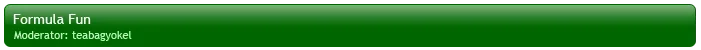I thought it was about time I posted here, so here it is, my forum: http://cliptheapex.com/
It's mainly for Formula One, but we do discuss other motorsports.
I'm not big on graphics and styling so I've kept it very simple. I like to think that it's sleeker this way, but in reality it's because my design skills are sorely lacking and everything I do ends up looking decidedly third rate, so now I don't even bother trying
We make extensive use of Pages, especially for the Race Hubs and Fantasy F1.
We also use them for the About Us and the Staff Page, as well as a page detailing overtaking in F1 back to 1982 (both members only).
The Pages functionality was one of the main reasons why I considered switching to XenForo as soon as I saw it.
We only use 3 add-ons which are:King Kovifor's BBCode Manager, Darkimmortal's TaigaChat and Minorin Standard Editor Toolbar.
I've said it before but I'll say it again, without those add-ons we wouldn't have been able to switch to XenForo so thanks guys.
I would also like to thank Dean for making it possible for us to switch from phpBB via vB & ImPex. We did lose passwords but almost all of the members were able to login without any support or problems.
Feel free to offer any opinions and suggestions, but don't be offended if I ignore them

There are lots of things I would like to do but I don't have the ability or time, so it will more than likely remain as it is until the next major overhaul.
I do tweak it from time to time, but time is very limited so it's a matter of grabbing the odd hour here and there.
Update Monday 3 February 2014
This post is way out of date now.
Pages are only used for the Race Hub now and as for add-ons, I've gone the opposite way to most people and actually have many more installed
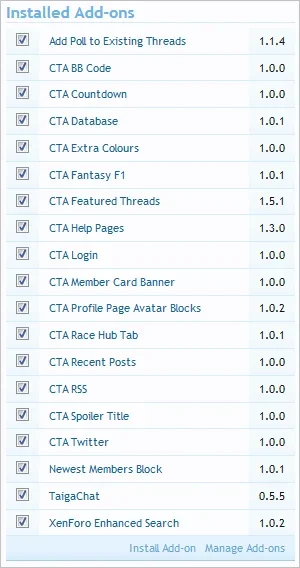
It's mainly for Formula One, but we do discuss other motorsports.
I'm not big on graphics and styling so I've kept it very simple. I like to think that it's sleeker this way, but in reality it's because my design skills are sorely lacking and everything I do ends up looking decidedly third rate, so now I don't even bother trying
We make extensive use of Pages, especially for the Race Hubs and Fantasy F1.
We also use them for the About Us and the Staff Page, as well as a page detailing overtaking in F1 back to 1982 (both members only).
The Pages functionality was one of the main reasons why I considered switching to XenForo as soon as I saw it.
We only use 3 add-ons which are:
I've said it before but I'll say it again, without those add-ons we wouldn't have been able to switch to XenForo so thanks guys.
I would also like to thank Dean for making it possible for us to switch from phpBB via vB & ImPex. We did lose passwords but almost all of the members were able to login without any support or problems.
Feel free to offer any opinions and suggestions, but don't be offended if I ignore them
There are lots of things I would like to do but I don't have the ability or time, so it will more than likely remain as it is until the next major overhaul.
I do tweak it from time to time, but time is very limited so it's a matter of grabbing the odd hour here and there.
Update Monday 3 February 2014
This post is way out of date now.
Pages are only used for the Race Hub now and as for add-ons, I've gone the opposite way to most people and actually have many more installed
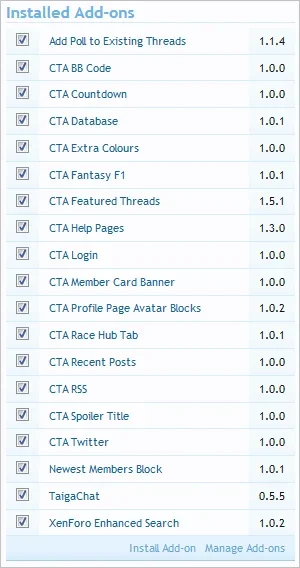
Last edited: