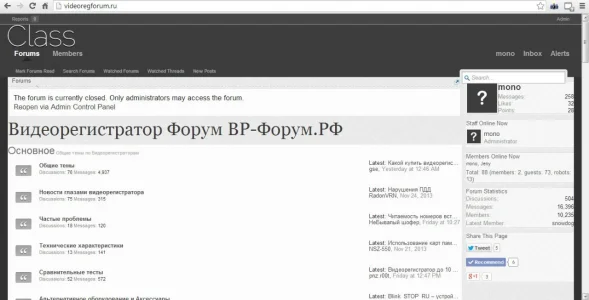Audentio updated [UI.X] Class with a new update entry:
Upgraded to XF 1.2.3.0 and added some features
Read the rest of this update entry...
Upgraded to XF 1.2.3.0 and added some features
Other than the upgrade, we made a few changes:
- Color swatches code moved to a template
- Color swatches icon added
- Footer responsive code tweaked
- Upgraded to latest Font Awesome version (should fix Firefox issues @yavuz)
- Sticky thread style property
- Text logo style property
- Text logo icon style property
- We hard coded various style properties that weren't working very well for reasons unknown to us, such as responsive content padding
- Hard coded some values of...
Read the rest of this update entry...