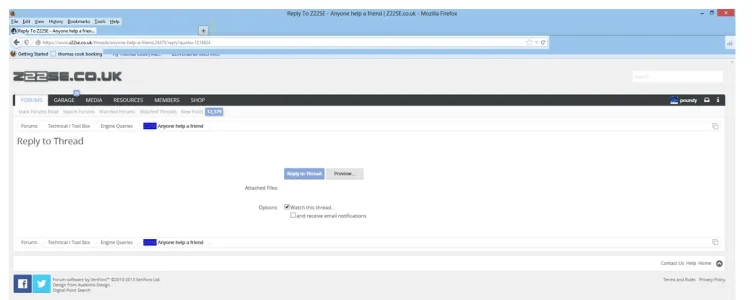MattW
Well-known member
Basically, I've had a few members trying to access the site via SSL, and they get various errors with scripts being blocked by their browsers due to them being served via the HTTP CDN (such as the RTE not loading).
So, I've put this in config.php (which fixes the issue)
Can anyone think of any problems doing that may cause?
So, I've put this in config.php (which fixes the issue)
PHP:
if (!empty($_SERVER['HTTPS']) && $_SERVER['HTTPS'] != 'off')
{
$config['javaScriptUrl'] = 'https://shopz22se.r.worldssl.net/js';
$config['externalDataUrl'] = 'https://shopz22se.r.worldssl.net/data';
} else {
$config['javaScriptUrl'] = 'http://data.z22se.org.uk/js';
$config['externalDataUrl'] = 'http://data.z22se.org.uk/data';
}Can anyone think of any problems doing that may cause?