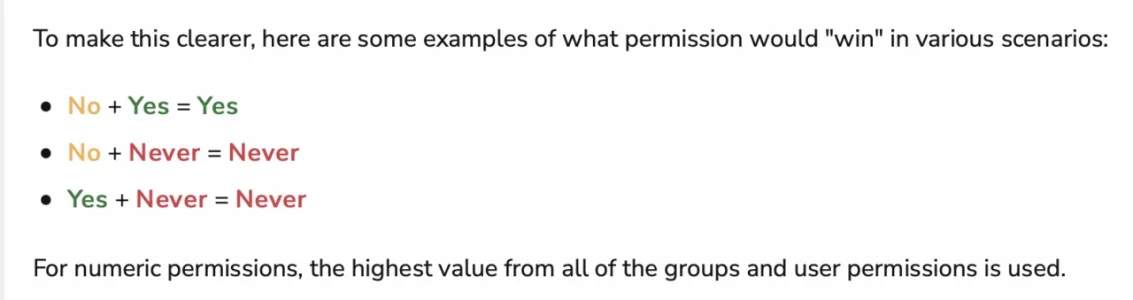Ok thanks. Good to know someone can automatically be put in a usergroup.
So two things I'm trying to do - that is one of them. The other one is - I simply want to see who has voted for which option in a poll, as admin! I like the polling for competition voting - it's simple - they just tick a box. But admin can't see who voted for what. I've looked at the options for competition threads and they don't seem as simple as just ticking a box.
Surely it's possible to find a way for admin to see who voted for which option in a poll! Any suggestions welcome.
So two things I'm trying to do - that is one of them. The other one is - I simply want to see who has voted for which option in a poll, as admin! I like the polling for competition voting - it's simple - they just tick a box. But admin can't see who voted for what. I've looked at the options for competition threads and they don't seem as simple as just ticking a box.
Surely it's possible to find a way for admin to see who voted for which option in a poll! Any suggestions welcome.