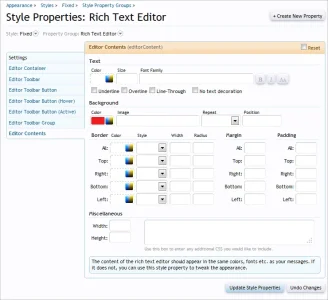I'm trying to change the background color of the editor text area. This would seem simple enough at first glance, but I've tried several things and nothing seems to work on this.
I'm assuming this is the only related HTML code:
I want this changed with EXTRA.css so I tried
.redactor_BbCodeWysiwygEditor {background-color:#fff !important}
and a lot of other things, but it seems to be hard coded or something? Maybe I'm missing something.
I'm assuming this is the only related HTML code:
HTML:
<iframe style="width: 100%; height: 100px; " frameborder="0" class="redactor_textCtrl redactor_MessageEditor redactor_BbCodeWysiwygEditor"></iframe>I want this changed with EXTRA.css so I tried
.redactor_BbCodeWysiwygEditor {background-color:#fff !important}
and a lot of other things, but it seems to be hard coded or something? Maybe I'm missing something.