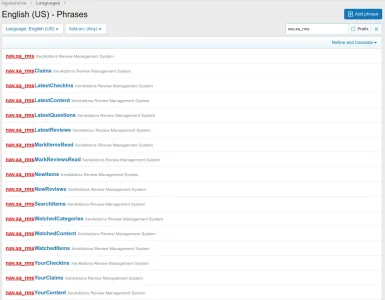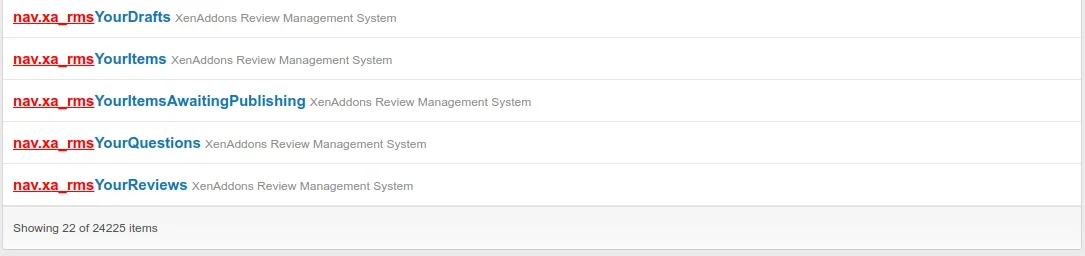ChrisArthur7769
Member
On my forum, I have a top level link on my menu that diverts users to our Review Management System /rms/
I want to change the name here, but there are no options to change it. i would have assumed it was navigation > public navigation. but, there are no such options to change it.
I can see no way to change this in the admin menu, I have searched the database, and yielded no results. the only place i can find a reference to this text is in a file
/internal_data/code_cache/phrase_groups/l1/nav.php
I am mindful that this is in the code_cache, so, if i update this, it is likely to disappear over time.
Can you please confirm how i should be updating this?
I want to change the name here, but there are no options to change it. i would have assumed it was navigation > public navigation. but, there are no such options to change it.
I can see no way to change this in the admin menu, I have searched the database, and yielded no results. the only place i can find a reference to this text is in a file
/internal_data/code_cache/phrase_groups/l1/nav.php
I am mindful that this is in the code_cache, so, if i update this, it is likely to disappear over time.
Can you please confirm how i should be updating this?