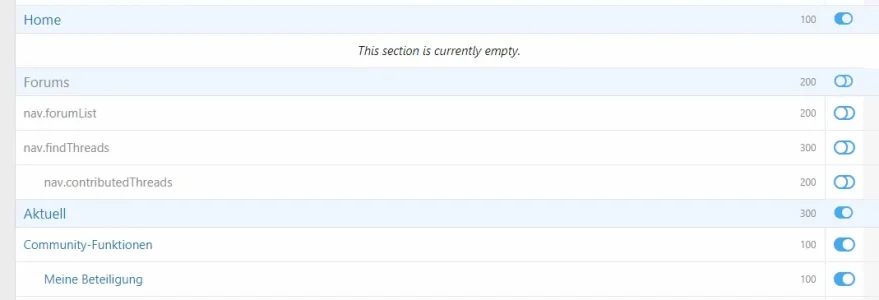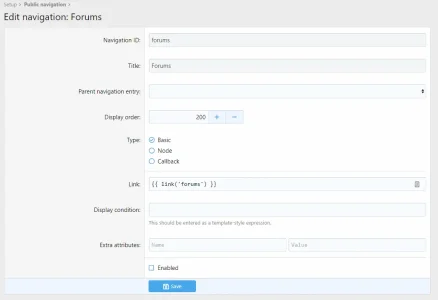While upgrading latest v2.1.8 (Patch 2), I am facing this error.
Please help. Thanks!
Code:
In Entity.php line 1165:
[XF\PrintableException (parent_navigation_id)]
Please select a valid parent navigation entry. A navigation entry may not be a child of itself or one of its descendants.
Exception trace:
at /home/www/html/symptome.ch/src/XF/Mvc/Entity/Entity.php:1165
XF\Mvc\Entity\Entity->save() at /home/www/html/symptome.ch/src/XF/AddOn/DataType/Navigation.php:92
XF\AddOn\DataType\Navigation->importAddOnData() at /home/www/html/symptome.ch/src/XF/Job/AddOnData.php:106
XF\Job\AddOnData->run() at /home/www/html/symptome.ch/src/XF/Job/Atomic.php:38
XF\Job\Atomic->run() at /home/www/html/symptome.ch/src/XF/Job/Manager.php:253
XF\Job\Manager->runJobInternal() at /home/www/html/symptome.ch/src/XF/Job/Manager.php:195
XF\Job\Manager->runJobEntry() at /home/www/html/symptome.ch/src/XF/Job/Manager.php:146
XF\Job\Manager->runUnique() at /home/www/html/symptome.ch/src/XF/Cli/Command/JobRunnerTrait.php:30
XF\Cli\Command\Upgrade->runJob() at /home/www/html/symptome.ch/src/XF/Cli/Command/Upgrade.php:202
XF\Cli\Command\Upgrade->execute() at /home/www/html/symptome.ch/src/vendor/symfony/console/Command/Command.php:255
Symfony\Component\Console\Command\Command->run() at /home/www/html/symptome.ch/src/vendor/symfony/console/Application.php:982
Symfony\Component\Console\Application->doRunCommand() at /home/www/html/symptome.ch/src/vendor/symfony/console/Application.php:255
Symfony\Component\Console\Application->doRun() at /home/www/html/symptome.ch/src/vendor/symfony/console/Application.php:148
Symfony\Component\Console\Application->run() at /home/www/html/symptome.ch/src/XF/Cli/Runner.php:63
XF\Cli\Runner->run() at /home/www/html/symptome.ch/cmd.php:15
xf:upgrade [--skip-statistics]Please help. Thanks!