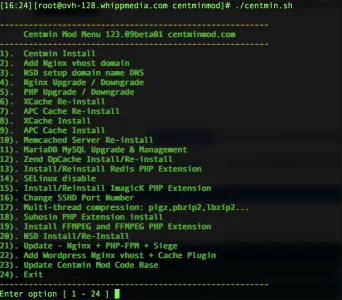Hackfall
Member
I'm trying to get an email server setup after using Centminmod to install Nginx PHP and MariaDB.
I've tried Postfix but it requires mysql-libs and Maria comes without that.
So I was just wondering, for those of you who have used Centminmod to install a software set on your server, what did you do to get email working?
Thanks.
I've tried Postfix but it requires mysql-libs and Maria comes without that.
So I was just wondering, for those of you who have used Centminmod to install a software set on your server, what did you do to get email working?
Thanks.