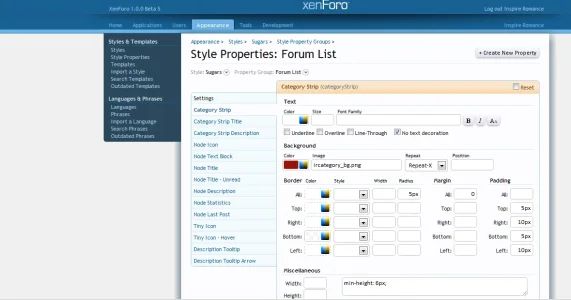Xarcell
Well-known member
So I've set my image path for my new theme, and I know it works because I've gotten images to work with it.
However, i'm trying to use the style properties and stop hard coding all the styles.
Right now I'm trying to change the category background and link color in my node list. When I change the color of the background, it works. When I change the text color, it doesn't work. Also, when I set the background image path, it doesn't work.
Any ideas on what I'm doing wrong?
However, i'm trying to use the style properties and stop hard coding all the styles.
Right now I'm trying to change the category background and link color in my node list. When I change the color of the background, it works. When I change the text color, it doesn't work. Also, when I set the background image path, it doesn't work.
Any ideas on what I'm doing wrong?