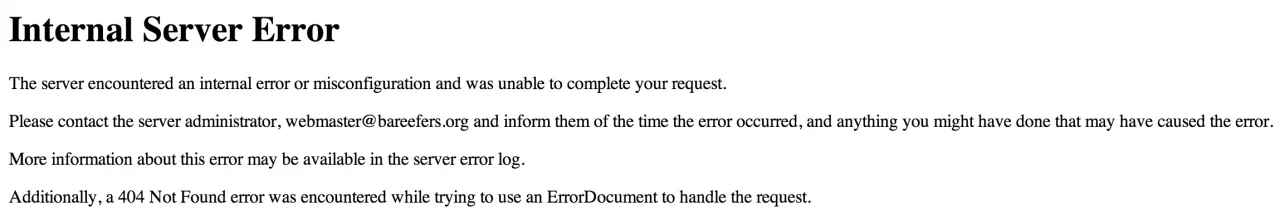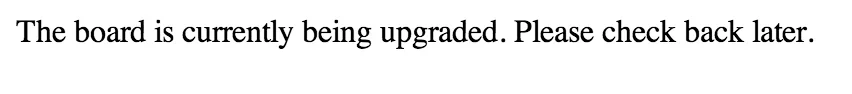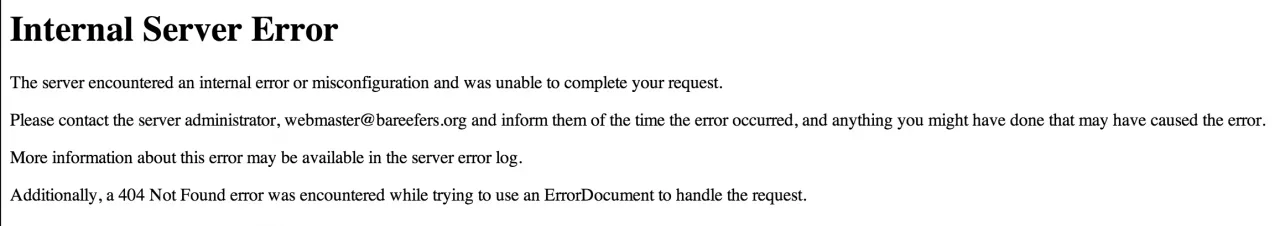denzil
Member
I managed to unzip the upgrade file to my server only to have seemingly mucked up the file system folder for our forum. When I attempt to reach the install URL path (www.yoursite.com/forum/install), I get the error similar to in the attachment. In addition, I get the following server log error:
Here is more information about my system setup:
Code:
Mysqli prepare error: Table 'bar_production.xf_deferred' doesn't exist
Zend_Db_Statement_Mysqli->_prepare() in Zend/Db/Statement.php at line 115
Zend_Db_Statement->__construct() in Zend/Db/Adapter/Mysqli.php at line 381
Zend_Db_Adapter_Mysqli->prepare() in Zend/Db/Adapter/Abstract.php at line 478
Zend_Db_Adapter_Abstract->query() in XenForo/Model.php at line 219
XenForo_Model->fetchAllKeyed() in XenForo/Model/Deferred.php at line 52
XenForo_Model_Deferred->getStoppedManualDefers() in XenForo/ControllerAdmin/Home.php at line 56
XenForo_ControllerAdmin_Home->actionIndex() in XenForo/FrontController.php at line 313
XenForo_FrontController->dispatch() in XenForo/FrontController.php at line 132
XenForo_FrontController->run() in /home/bar/public_html/forum/admin.php at line 13Here is more information about my system setup:
- Which version of XenForo you are running: 1.1.5
- A list of all add-ons you have installed: Add-on Install & Upgrade, Reset Password from ACP, Tapatalk
- Any outdated templates or phrases: attempts to look at outdated templates in the ACP return the following error:
Code:
Mysqli prepare error: You have an error in your SQL syntax; check the manual that corresponds to your MySQL server version for the right syntax to use near ')' at line 3
Zend_Db_Statement_Mysqli->_prepare() in Zend/Db/Statement.php at line 115
Zend_Db_Statement->__construct() in Zend/Db/Adapter/Mysqli.php at line 381
Zend_Db_Adapter_Mysqli->prepare() in Zend/Db/Adapter/Abstract.php at line 478
Zend_Db_Adapter_Abstract->query() in XenForo/Model.php at line 219
XenForo_Model->fetchAllKeyed() in XenForo/Model/Template.php at line 287
XenForo_Model_Template->getTemplatesByIds() in XenForo/ControllerAdmin/Template.php at line 834
XenForo_ControllerAdmin_Template->actionOutdated() in XenForo/FrontController.php at line 313
XenForo_FrontController->dispatch() in XenForo/FrontController.php at line 132
XenForo_FrontController->run() in /home/bar/public_html/forum/admin.php at line 13- Custom styles in use: just a fixed width style that I created
- Confirmation that all add-ons and styles are compatible with the XenForo version you are running
- Whether the problem occurs in a specific browser, or more than one browser: not browser specific
- Whether the issue is experienced by all users or just some: n/a
- Browser add-ons in use, e.g. Adblock Plus, NoScript, etc.: n/a
- Any changes which were made prior to the problem occurring: installed Board Active Cron, XenAtendo[Events], and XenPorta add-ons but shortly removed after forum issues with the exception of Board Active Cron which is just disabled now
- Details of any errors in the ACP server error log (above)
- Steps to be taken to reproduce the problem and whether it can consistently be reproduced: just visit the install URL
- Confirmation whether the problem can be reproduced here on XenForo.com: n/a