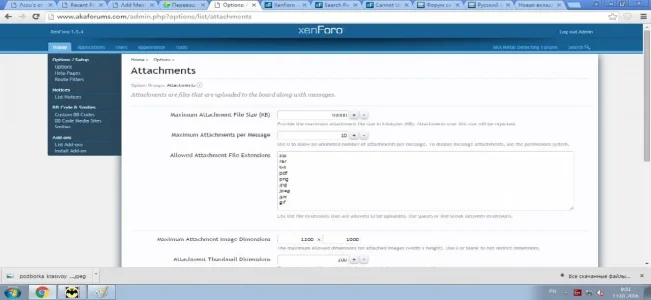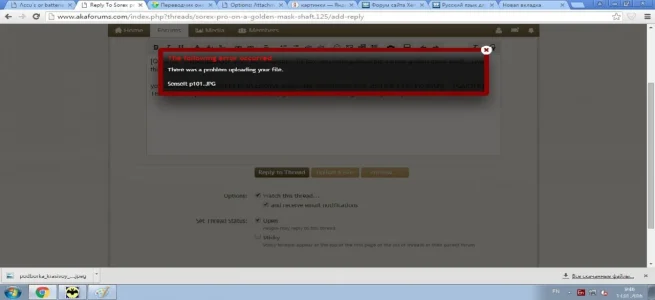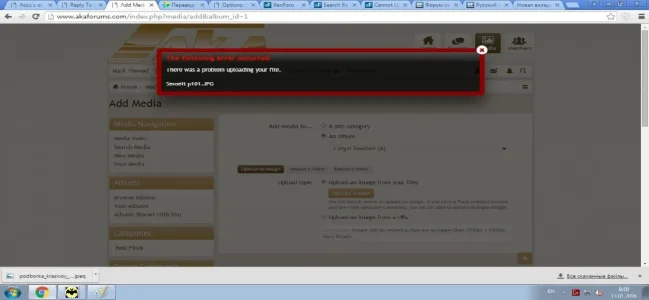dieselpowered
Member
Gallery uploads were working just fine, now all of a sudden my album will not allow me to upload anymore. There are no size or number of photo restrictions, acts as though it is uploading then errors out:
Any idea why this would happen? I wish I could find error logs, but there is nothing...just stopped working.
The following error occurred
There was a problem uploading your file.
SxS Adventure - Chino Valley, AZ To Williams, AZ - Aug 2015 121.JPG
Any idea why this would happen? I wish I could find error logs, but there is nothing...just stopped working.