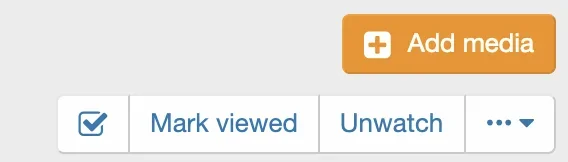- Affected version
- 2.0.5
Repro:
- Click checkbox on deleted Media item
- Checkbox is selected so you can inline moderate the deleted item (e.g. to permanently delete, undelete, etc.)
- The checkbox is disabled (or there is an overlay preventing you from clicking on it), resulting in clicking on the checkbox having the same effect as clicking on the item itself (navigates to item).