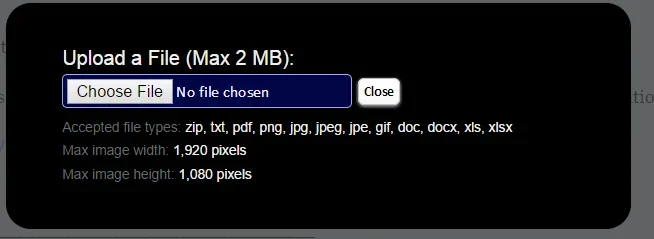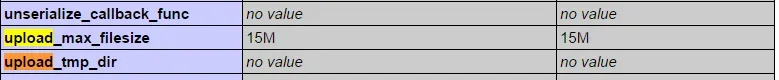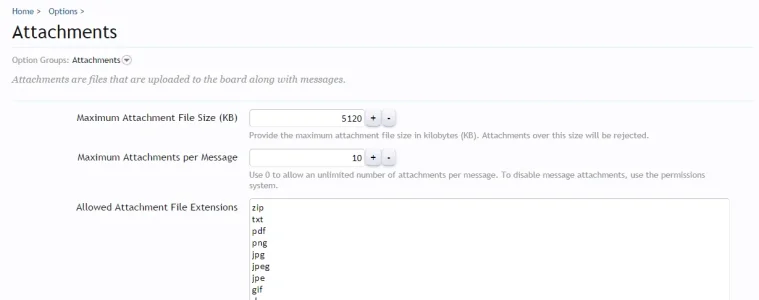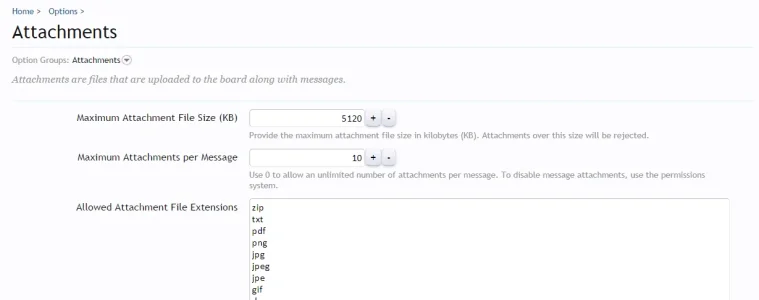Hi,
I am unable to upload images or attachments, i have made sure that both the data and Internal_data have permissions set to 777
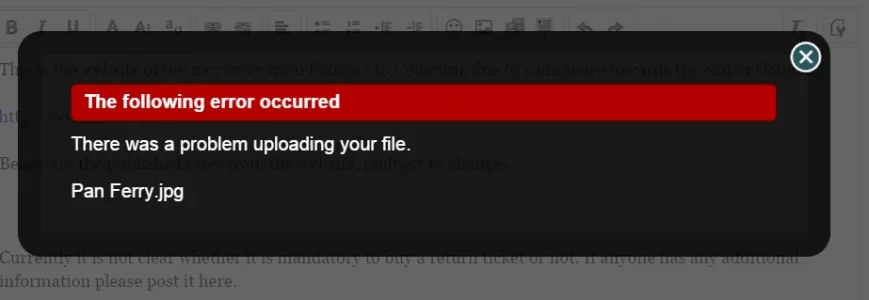
I have also edit the htaccess as per below.
I'm a little stumped as to what else i can check
I am unable to upload images or attachments, i have made sure that both the data and Internal_data have permissions set to 777
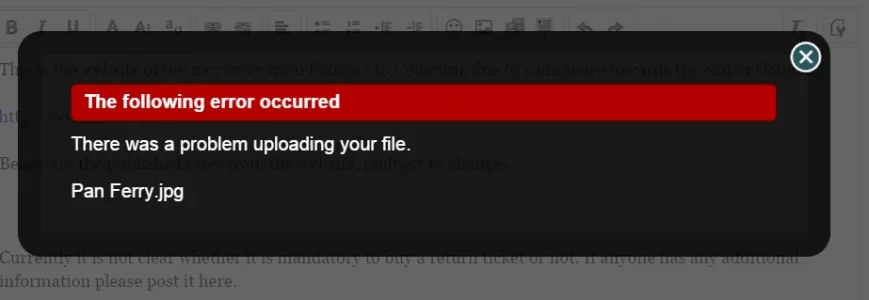
I have also edit the htaccess as per below.
Code:
# Mod_security can interfere with uploading of content such as attachments. If you
# cannot attach files, remove the "#" from the lines below.
<IfModule mod_security.c>
SecFilterEngine Off
SecFilterScanPOST Off
</IfModule>I'm a little stumped as to what else i can check