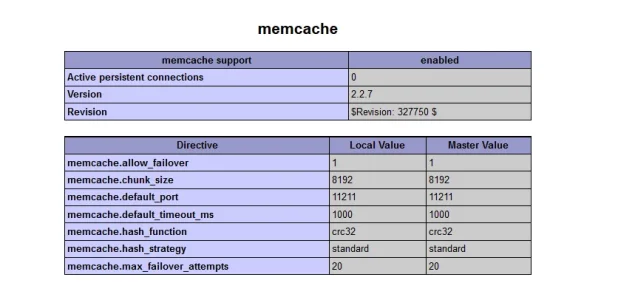Trying to set up memcache for XF.
Installed on my dedicated box using this without a hitch;
http://www.servernoobs.com/install-memcache-onto-cpanel-running-centos/
Followed XF's doc:
https://xenforo.com/help/cache/
My /library/config.php file I've added this:
Resulted in blank page loads.
Installed on my dedicated box using this without a hitch;
http://www.servernoobs.com/install-memcache-onto-cpanel-running-centos/
Code:
root@server [~]# ps -e | grep memcached
30900 ? 00:00:00 memcachedFollowed XF's doc:
https://xenforo.com/help/cache/
My /library/config.php file I've added this:
Code:
/ ** CACHING ** /
$config['cache']['enabled'] = true;
$config['cache']['frontend'] = 'Core';
$config['cache']['frontendOptions']['cache_id_prefix'] = 'xf_';
$config['cache']['backend'] = 'Memcached';
$config['cache']['backendOptions'] = array(
'compression' => false,
'servers' => array(
array(
// your memcached server IP /address
'host' => 'localhost',
// memcached port
'port' => 11211,
)
)
);Resulted in blank page loads.