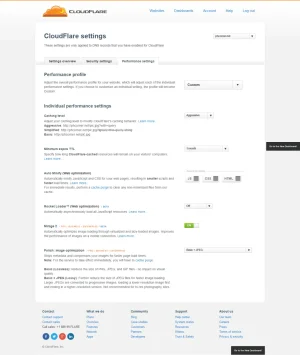Recep Baltaş
Well-known member
Hi,
We have switched from Sucuri to Cloudlfare. What are the best cache settings for us ?
With Sucuri, if we aneabled full caching, users were finding themselves logged into other users accounts. I don't want that happen with Cloudflare again.
They also have a blog here:
https://support.cloudflare.com/hc/en-us/articles/202034110-Using-CloudFlare-with-Xenforo-forums
I need to apply a rule for the admin panel I think.
Thanks.
We have switched from Sucuri to Cloudlfare. What are the best cache settings for us ?
With Sucuri, if we aneabled full caching, users were finding themselves logged into other users accounts. I don't want that happen with Cloudflare again.
They also have a blog here:
https://support.cloudflare.com/hc/en-us/articles/202034110-Using-CloudFlare-with-Xenforo-forums
I need to apply a rule for the admin panel I think.
Thanks.