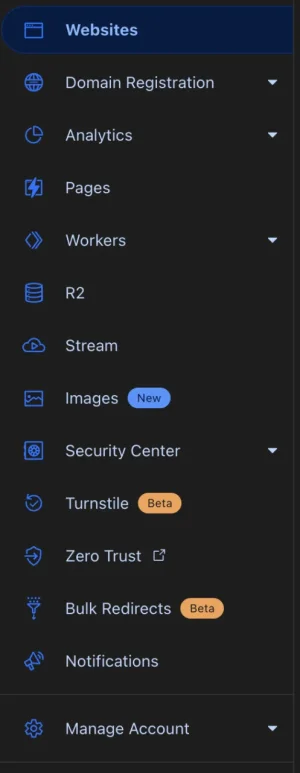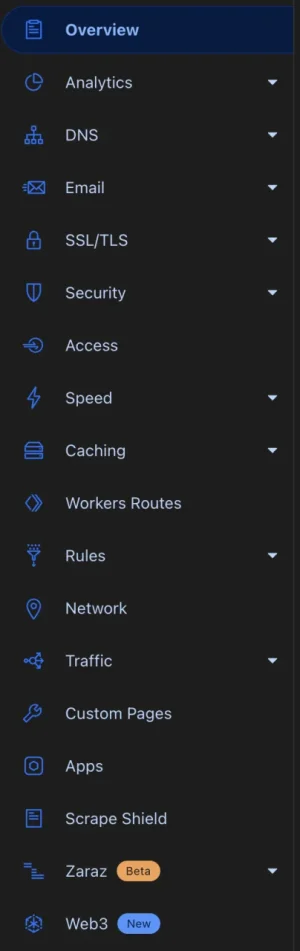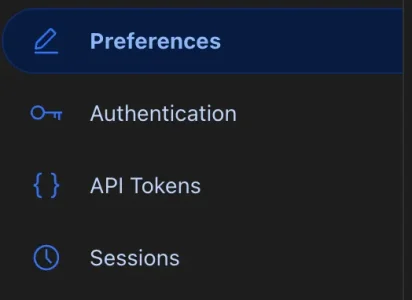That is a very confusing dashboard Cloudflare has there. It is no more than luck that I managed to get it done. First "Turnstile" was nowhere to find, there was only "Turnstil" as an app, which is sth. different, also needed a different login. After clicking around more or less helpless, a link "Cloudflare Turnstil (beta)" appeared in the menu. Only then was I able to get the right API-keys... What the other registration was, that I filled last week after explicitly looking for Turnstile, I have no idea - I can't find it anymore.
Not that it really helps you at this point since you've got it sorted out, but maybe it will be helpful for someone else that runs across this thread...
The thing with Cloudflare is there are two distinct scopes for their features. There are account-level features such as:
- domain registration
- Workers
- R2 object storage
- Turnstile
Then there are zone (domain) specific features which is basically anything specific to a domain (DDoS protection, routes, caching, speed, DNS, etc.
Someone could argue that something like Turnstile is better placed in the domain-specific things, but fundamentally it probably needs to be in the account-level section, otherwise you would need Cloudflare handling domain-specific things like DNS in order to use Turnstile. Having it at the account-level means you don't actually have to use any of the main Cloudflare stuff for your domain if you don't want.
Anyway, if you are looking for something specific, toggle between account-level and zone-level settings.
Account-level settings:
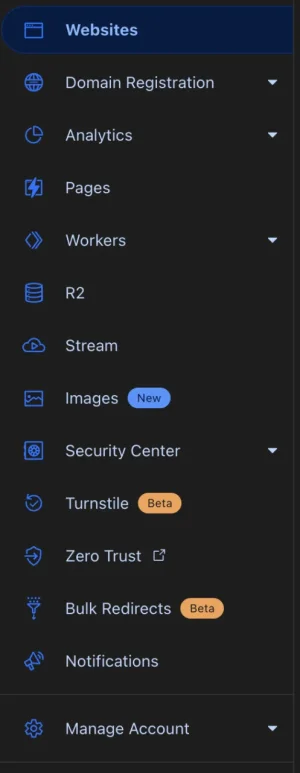
Domain/zone level settings:
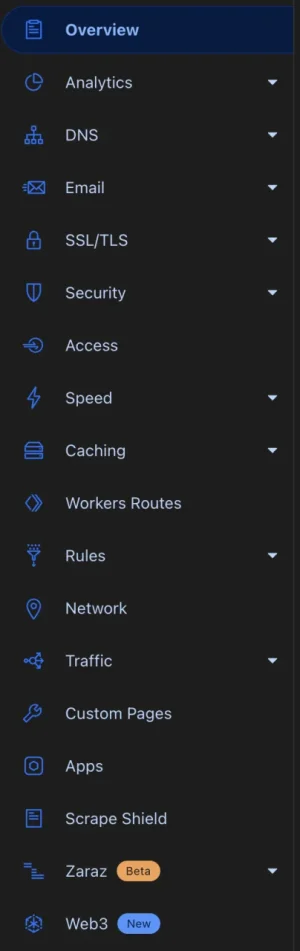
There actually is another scope (profile), but that's more to do with general account authentication:
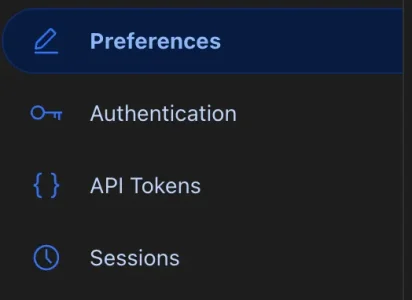
Think of it this way, one profile (login credentials) can have access to multiple Cloudflare accounts, each Cloudflare account can have multiple zones/domains in it. So for something like Turnstile, it does make sense for it to be at the account level since they allow people to use it without having
any domains on the Cloudflare account.
Anyway, once you understand how Cloudflare categorizes/scopes different settings, it makes a little more sense why they have a hierarchy and not just an "all settings for everything" section.