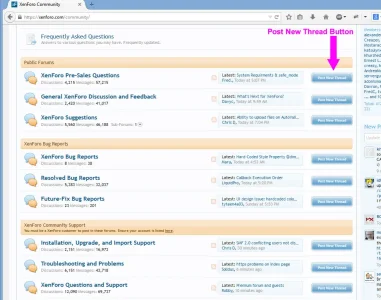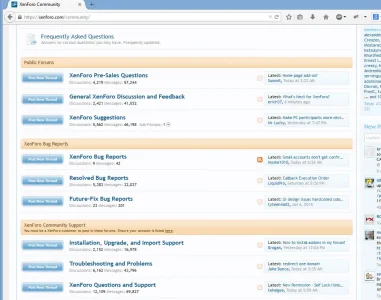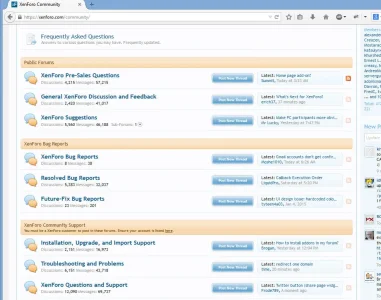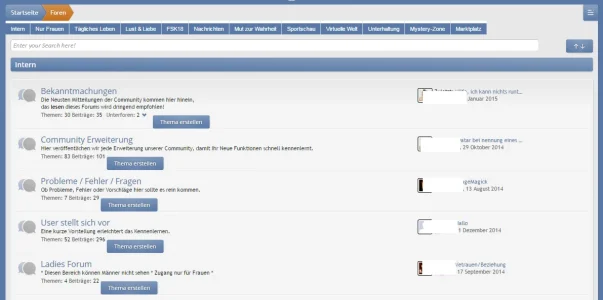You are using an out of date browser. It may not display this or other websites correctly.
You should upgrade or use an alternative browser.
You should upgrade or use an alternative browser.
Add-on Button "Post-New-Thread" at Homepage
- Thread starter erich37
- Start date
erich37
Well-known member
preferably having separate "CSS-classes" for each Forum-Node and for each button.
So you could make different colors for each Forum-Node (Category Strip) and also for each "Post New Thread"-button.
Example:
- "Category-Strip" has a green color.
- "Post New Thread"-buttons in the same Category also have a green color.

So you could make different colors for each Forum-Node (Category Strip) and also for each "Post New Thread"-button.
Example:
- "Category-Strip" has a green color.
- "Post New Thread"-buttons in the same Category also have a green color.
Code:
PostNewThreadButton.ForumNode.22 .nodeList .categoryStrip {
background: green;
}
Code:
PostNewThreadButton.ForumNode.22 a.callToAction span {
background: green;
}
Last edited:
Russ
Well-known member
I mean you don't really need an add-on for it, easy template editing.
Find this inside the template: node_forum_level_2
Add this right above it:
Extra.css:
Can even target specific nodes like I did using the node ID #. Responsive may need some work depending on how you want it.
EDIT Forgot the screenshot:
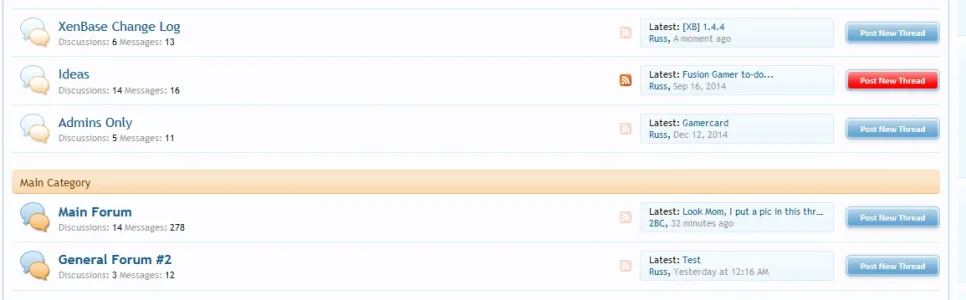
Find this inside the template: node_forum_level_2
Code:
<div class="nodeControls">Add this right above it:
Code:
<a href="{xen:link 'forums/create-thread', $forum}" class="callToAction"><span>{xen:phrase post_new_thread}</span></a>Extra.css:
Code:
.node_15 .callToAction > span
{
background-color: #ff0000;
}
@media (min-width:1000px)
{
.nodeList .nodeList .node { position: relative; }
.forum_list .node .callToAction { position: absolute; right: 0; top: 15px; }
.nodeList .node .nodeLastPost { right: 117px; }
html .node .nodeControls { right: 365px; }
}
@media (max-width:1000px)
{
.forum_list .node .callToAction { margin-bottom: 12px; margin-left: 30px; }
}Can even target specific nodes like I did using the node ID #. Responsive may need some work depending on how you want it.
EDIT Forgot the screenshot:
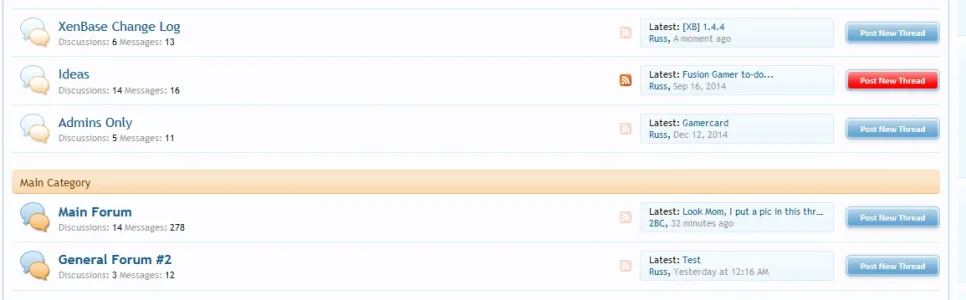
erich37
Well-known member
I mean you don't really need an add-on for it, easy template editing.
ha haaa
that's cool
will try it later today
Many thanks!
erich37
Well-known member
I think it would be great to show the "Post New Thread"-button also to "Guests" (Visitors who are not logged-in).
But when a "Guest" is clicking the "Post New Thread"-button, the "login header" will pop-up.
Having the same effect as when you click the link "(You must log in or sign up to post here)":
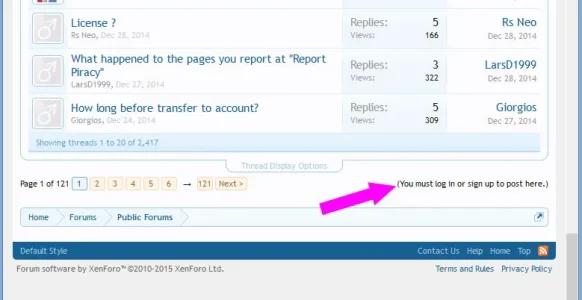
I guess this is the reason I wanted to have this being an Add-on.
But when a "Guest" is clicking the "Post New Thread"-button, the "login header" will pop-up.
Having the same effect as when you click the link "(You must log in or sign up to post here)":
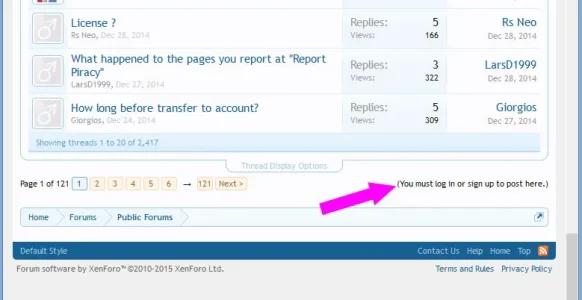
I guess this is the reason I wanted to have this being an Add-on.
Russ
Well-known member
I think it would be great to show the "Post New Thread"-button also to "Guests" (Visitors who are not logged-in).
But when a "Guest" is clicking the "Post New Thread"-button, the "login header" will pop-up.
Having the same effect as when you click the link "(You must log in or sign up to post here)":
View attachment 94550
I guess this is the reason I wanted to have this being an Add-on.
Still doesn't need an addon, just replace it with a conditional:
Code:
<xen:if is="{$visitor.user_id}">
<a href="{xen:link 'forums/create-thread', $forum}" class="callToAction"><span>{xen:phrase post_new_thread}</span></a>
<xen:else />
<label for="LoginControl"><a href="{xen:link login}" class="callToAction"><span>{xen:phrase post_new_thread}</span></a></label>
</xen:if>erich37
Well-known member
Dear @Russ
this is great... I love it !


1)
there is only a tiny issue when decreasing the width of the browser-window:
- the RSS-icon moves underneath the "Forum-Title-text"
- the "Latest Posts"-box covers the "Forum-Title-text"
Do you know how to fix this ?
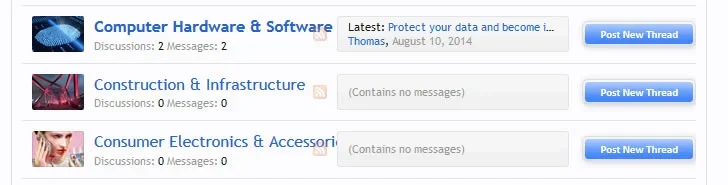
2)
Do you know how to put the "Post New Thread"-button into the position as shown in the mockup below (when in mobile-view / when decreasing the browser-width to absolute minimum) ?
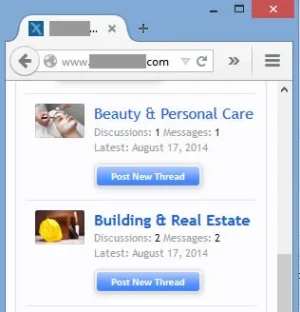
Appreciate your help!
Thanks again!

this is great... I love it !
1)
there is only a tiny issue when decreasing the width of the browser-window:
- the RSS-icon moves underneath the "Forum-Title-text"
- the "Latest Posts"-box covers the "Forum-Title-text"
Do you know how to fix this ?
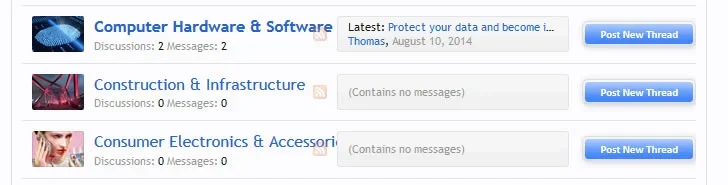
2)
Do you know how to put the "Post New Thread"-button into the position as shown in the mockup below (when in mobile-view / when decreasing the browser-width to absolute minimum) ?
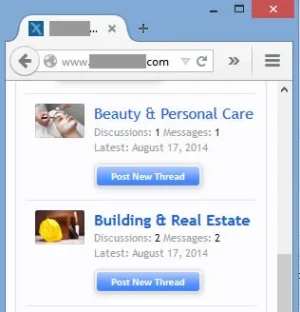
Appreciate your help!
Thanks again!
I think it would be great to show the "Post New Thread"-button also to "Guests" (Visitors who are not logged-in).
But when a "Guest" is clicking the "Post New Thread"-button, the "login header" will pop-up.
Having the same effect as when you click the link "(You must log in or sign up to post here)":
View attachment 94550
I guess this is the reason I wanted to have this being an Add-on.
Yes this is exactly what I need. Can you help me to fix this?
erich37
Well-known member
Yes this is exactly what I need. Can you help me to fix this?
just put this code:
Code:
<xen:if is="{$visitor.user_id}">
<a href="{xen:link 'forums/create-thread', $forum}" class="callToAction"><span>{xen:phrase post_new_thread}</span></a>
<xen:else />
<label for="LoginControl"><a href="{xen:link login}" class="callToAction"><span>{xen:phrase post_new_thread}</span></a></label>
</xen:if>into the "template" named node_forum_level_2
as described here:
https://xenforo.com/community/threads/button-post-new-thread-at-homepage.90557/#post-880152
erich37
Well-known member
Hello @Russ
do you have an idea of how to do this one ?
https://xenforo.com/community/threads/button-post-new-thread-at-homepage.90557/#post-880141
Many thanks!

do you have an idea of how to do this one ?
https://xenforo.com/community/threads/button-post-new-thread-at-homepage.90557/#post-880141
Many thanks!
Russ
Well-known member
Hello @Russ
do you have an idea of how to do this one ?
https://xenforo.com/community/threads/button-post-new-thread-at-homepage.90557/#post-880141
Many thanks!

Suppose to be an image? not loading for me.
erich37
Well-known member
Suppose to be an image? not loading for me.
are you saying you can not see the attachment here in xenforo ?
https://xenforo.com/community/attachments/alternative_location3-jpg.94531/
Russ
Well-known member
are you saying you can not see the attachment here in xenforo ?
https://xenforo.com/community/attachments/alternative_location3-jpg.94531/
Wasn't loading a few minutes ago, same concept... but remove the right: 365 on html .node .nodeControls
And try putting the right value on the .forum_list .node .callToAction to 365
I'm sure there's a cleaner way of doing it just have negative time currently
erich37
Well-known member
I'm sure there's a cleaner way of doing it just have negative time currently
negative time
Sorry to bother you once more:
do you have a hint for the "second question" ?
https://xenforo.com/community/threads/button-post-new-thread-at-homepage.90557/#post-880231
Pinn
Well-known member
Who can fix that? See you: http://pinnunity.de/categories/tägliches-leben.81/
Attachments
Similar threads
- Solved
- Replies
- 4
- Views
- 370
- Question
- Replies
- 12
- Views
- 2K
- Question
- Replies
- 7
- Views
- 630
- Question
- Replies
- 12
- Views
- 2K
- Replies
- 3
- Views
- 19K