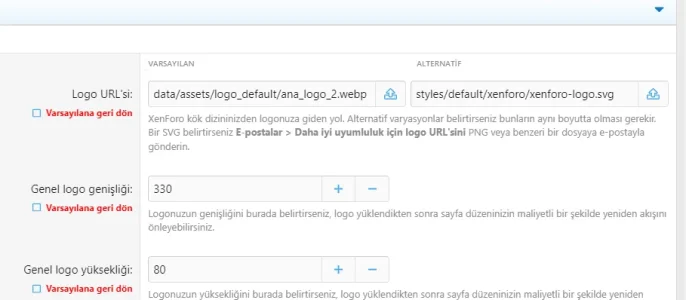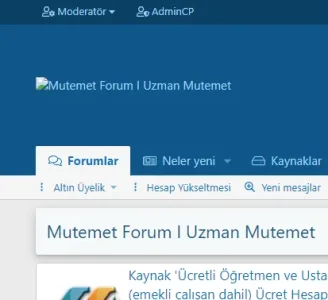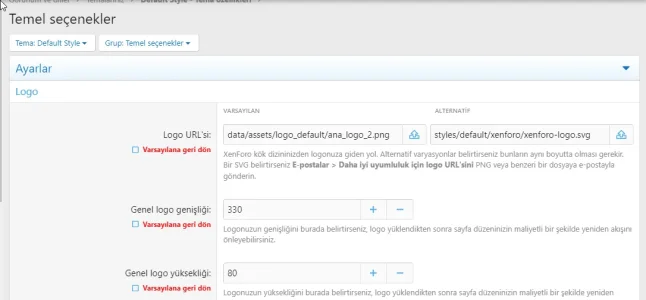VisEntities
Active member
- Affected version
- 2.3
When you enable it, go to your site, switch to dark mode, and then disable the style variation in settings again, the logo breaks and displays an invalid picture icon
When you enable the style variation, go to the site, and it's set to System, and then switch to dark mode, certain elements remain white. These elements stay white until you disable the style variation in settings and set it to white by default or something. I couldn't pinpoint the exact reproduction process, but none of these elements are custom-modified, they're all default XenForo
Just thought I would mention them
When you enable the style variation, go to the site, and it's set to System, and then switch to dark mode, certain elements remain white. These elements stay white until you disable the style variation in settings and set it to white by default or something. I couldn't pinpoint the exact reproduction process, but none of these elements are custom-modified, they're all default XenForo
Just thought I would mention them