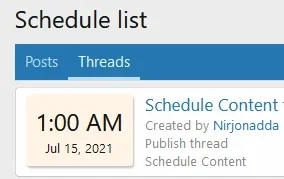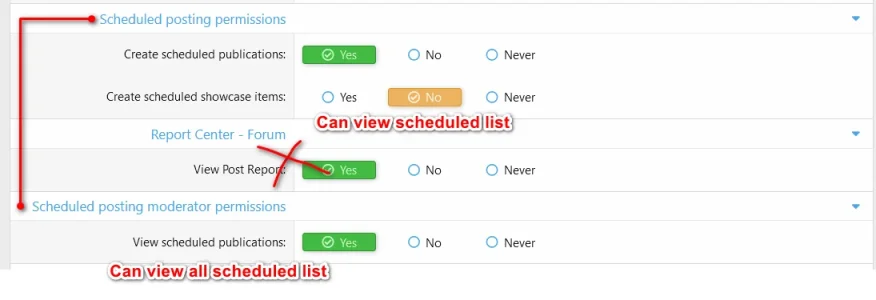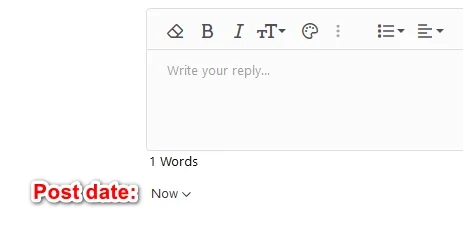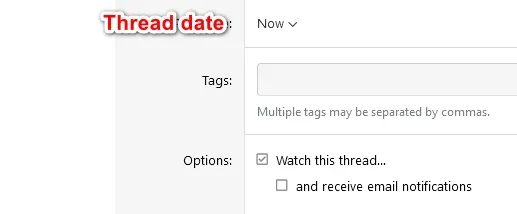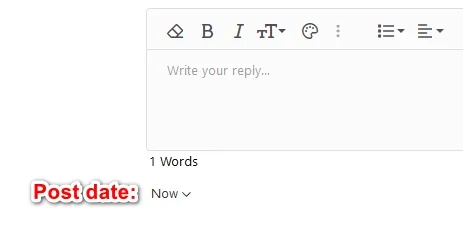You are using an out of date browser. It may not display this or other websites correctly.
You should upgrade or use an alternative browser.
You should upgrade or use an alternative browser.
[BS] Scheduled posting [Deleted]
- Thread starter 021
- Start date
FTL
Well-known member
Thing is, I can't see any permissions associated with this add-on. I've confirmed live and test and can't see any difference between them, yet one works and the other doesn't. Do you mean folder permissions on the server?Maybe you forgot to set up permissions on production version? And did it on test build. Happens some time to me, so I always first check permission settings.
Ok found it. It's at the bottom of the Registered user permissions. Problem fixed.
Last edited:
sweepsmaster
Member
I am seeing the following error when I install the latest version of this scheduler. Any ideas?
Exception: Could not find class BS\ScheduledPosting\XF\Entity\User when attempting to extend XF\Entity\User src/XF/Extension.php:174
Generated by: Unknown account Jul 1, 2021 at 7:33 PM
Stack trace
#0 src/XF/Mvc/Entity/Manager.php(53): XF\Extension->extendClass('XF\\Entity\\User')
#1 src/XF/Mvc/Entity/Manager.php(67): XF\Mvc\Entity\Manager->getEntityClassName('XF:User')
#2 src/XF/Repository/User.php(85): XF\Mvc\Entity\Manager->getEntityStructure('XF:User')
#3 src/XF/Repository/User.php(31): XF\Repository\User->getGuestUser()
#4 src/XF/App.php(1912): XF\Repository\User->getVisitor(NULL, Array)
#5 src/XF/Pub/App.php(156): XF\App->getVisitorFromSession(Object(XF\Session\Session))
#6 src/XF/App.php(2333): XF\Pub\App->start(true)
#7 src/XF.php(488): XF\App->run()
#8 index.php(20): XF::runApp('XF\\Pub\\App')
#9 {main}
Request state
array(4) {
["url"] => string(30) "/forum/members/jsa.88027/about"
["referrer"] => bool(false)
["_GET"] => array(0) {
}
["_POST"] => array(0) {
}
}
Exception: Could not find class BS\ScheduledPosting\XF\Entity\User when attempting to extend XF\Entity\User src/XF/Extension.php:174
Generated by: Unknown account Jul 1, 2021 at 7:33 PM
Stack trace
#0 src/XF/Mvc/Entity/Manager.php(53): XF\Extension->extendClass('XF\\Entity\\User')
#1 src/XF/Mvc/Entity/Manager.php(67): XF\Mvc\Entity\Manager->getEntityClassName('XF:User')
#2 src/XF/Repository/User.php(85): XF\Mvc\Entity\Manager->getEntityStructure('XF:User')
#3 src/XF/Repository/User.php(31): XF\Repository\User->getGuestUser()
#4 src/XF/App.php(1912): XF\Repository\User->getVisitor(NULL, Array)
#5 src/XF/Pub/App.php(156): XF\App->getVisitorFromSession(Object(XF\Session\Session))
#6 src/XF/App.php(2333): XF\Pub\App->start(true)
#7 src/XF.php(488): XF\App->run()
#8 index.php(20): XF::runApp('XF\\Pub\\App')
#9 {main}
Request state
array(4) {
["url"] => string(30) "/forum/members/jsa.88027/about"
["referrer"] => bool(false)
["_GET"] => array(0) {
}
["_POST"] => array(0) {
}
}
021
Well-known member
Make sure all files have been uploaded to the serverI am seeing the following error when I install the latest version of this scheduler. Any ideas?
sweepsmaster
Member
We have done that. Still getting the same error. Here are the server stats.
PHP version 7.4.20
MySQL version 5.7.34
PHP memory_limit 384M
PHP post_max_size 256M
PHP upload_max_filesize 512M
PHP max_input_vars 1000
PHP max_execution_time 3000
cURL version 7.77.0
cURL SSL version OpenSSL/1.1.1k
OpenSSL version OpenSSL 1.1.1k 25 Mar 2021
Suhosin enabled No
Imagick support No
EXIF support No
GZip support Yes
mbstring support Yes
gmp support No
ZipArchive support Yes
Exception: Could not find class BS\ScheduledPosting\XF\Entity\User when attempting to extend XF\Entity\User src/XF/Extension.php:174
Generated by: Unknown account Jul 3, 2021 at 11:02 AM
Stack trace
#0 src/XF/Mvc/Entity/Manager.php(53): XF\Extension->extendClass('XF\\Entity\\User')
#1 src/XF/Mvc/Entity/Manager.php(67): XF\Mvc\Entity\Manager->getEntityClassName('XF:User')
#2 src/XF/Repository/User.php(85): XF\Mvc\Entity\Manager->getEntityStructure('XF:User')
#3 src/XF/Repository/User.php(31): XF\Repository\User->getGuestUser()
#4 src/XF/App.php(1912): XF\Repository\User->getVisitor(NULL, Array)
#5 src/XF/Pub/App.php(156): XF\App->getVisitorFromSession(Object(XF\Session\Session))
#6 src/XF/App.php(2333): XF\Pub\App->start(true)
#7 src/XF.php(488): XF\App->run()
#8 index.php(20): XF::runApp('XF\\Pub\\App')
#9 {main}
Request state
array(4) {
["url"] => string(33) "/forum/members/sue_s.207019/about"
["referrer"] => bool(false)
["_GET"] => array(0) {
}
["_POST"] => array(0) {
}
}
PHP version 7.4.20
MySQL version 5.7.34
PHP memory_limit 384M
PHP post_max_size 256M
PHP upload_max_filesize 512M
PHP max_input_vars 1000
PHP max_execution_time 3000
cURL version 7.77.0
cURL SSL version OpenSSL/1.1.1k
OpenSSL version OpenSSL 1.1.1k 25 Mar 2021
Suhosin enabled No
Imagick support No
EXIF support No
GZip support Yes
mbstring support Yes
gmp support No
ZipArchive support Yes
Exception: Could not find class BS\ScheduledPosting\XF\Entity\User when attempting to extend XF\Entity\User src/XF/Extension.php:174
Generated by: Unknown account Jul 3, 2021 at 11:02 AM
Stack trace
#0 src/XF/Mvc/Entity/Manager.php(53): XF\Extension->extendClass('XF\\Entity\\User')
#1 src/XF/Mvc/Entity/Manager.php(67): XF\Mvc\Entity\Manager->getEntityClassName('XF:User')
#2 src/XF/Repository/User.php(85): XF\Mvc\Entity\Manager->getEntityStructure('XF:User')
#3 src/XF/Repository/User.php(31): XF\Repository\User->getGuestUser()
#4 src/XF/App.php(1912): XF\Repository\User->getVisitor(NULL, Array)
#5 src/XF/Pub/App.php(156): XF\App->getVisitorFromSession(Object(XF\Session\Session))
#6 src/XF/App.php(2333): XF\Pub\App->start(true)
#7 src/XF.php(488): XF\App->run()
#8 index.php(20): XF::runApp('XF\\Pub\\App')
#9 {main}
Request state
array(4) {
["url"] => string(33) "/forum/members/sue_s.207019/about"
["referrer"] => bool(false)
["_GET"] => array(0) {
}
["_POST"] => array(0) {
}
}
021
Well-known member
The file is present in the archive, which means that the problem is in how you uploaded it to the server. Make sure the permissions on the file are correct and that the PHP server has access to them. Also make sure the files are located correctly.We have done that. Still getting the same error. Here are the server stats.
The problem file must be located in the path:
/src/addons/BS/ScheduledPosting/XF/Entity/User.phpsweepsmaster
Member
We've used the Xenforo uploader and installed. Also done it manually with the same result.
Not sure why the Xenforo installer would not set the correct permissions? ( what is the correct permission )
*I've checked the file(s) and they are located in that path as well. We are behind a Cloudflare firewall. Not sure if that is an issue?
I have installed 3 other add-ons with no issues.
Exception: Could not find class BS\ScheduledPosting\XF\Entity\User when attempting to extend XF\Entity\User src/XF/Extension.php:174
Generated by: Unknown account Jul 4, 2021 at 5:50 PM
Not sure why the Xenforo installer would not set the correct permissions? ( what is the correct permission )
*I've checked the file(s) and they are located in that path as well. We are behind a Cloudflare firewall. Not sure if that is an issue?
I have installed 3 other add-ons with no issues.
Exception: Could not find class BS\ScheduledPosting\XF\Entity\User when attempting to extend XF\Entity\User src/XF/Extension.php:174
Generated by: Unknown account Jul 4, 2021 at 5:50 PM
Nirjonadda
Well-known member
sweepsmaster
Member
It's Me. @sweepsmaster. I can post any info you need. What parts of the log do you need? Here is an example of a recent error event. These seem to happen every few minutes.@021 Please can you add support owner of thread can view list of scheduled threads/POST and admin CP scheduled log?
Example:
View attachment 254313
Exception: Could not find class BS\ScheduledPosting\XF\Entity\User when attempting to extend XF\Entity\User src/XF/Extension.php:174
Generated by: Unknown account Jul 5, 2021 at 10:44 AM
Stack trace
#0 src/XF/Mvc/Entity/Manager.php(53): XF\Extension->extendClass('XF\\Entity\\User')
#1 src/XF/Mvc/Entity/Manager.php(67): XF\Mvc\Entity\Manager->getEntityClassName('XF:User')
#2 src/XF/Repository/User.php(85): XF\Mvc\Entity\Manager->getEntityStructure('XF:User')
#3 src/XF/Repository/User.php(31): XF\Repository\User->getGuestUser()
#4 src/XF/App.php(1912): XF\Repository\User->getVisitor(NULL, Array)
#5 src/XF/Pub/App.php(156): XF\App->getVisitorFromSession(Object(XF\Session\Session))
#6 src/XF/App.php(2333): XF\Pub\App->start(true)
#7 src/XF.php(488): XF\App->run()
#8 index.php(20): XF::runApp('XF\\Pub\\App')
#9 {main}
Request state
array(4) {
["url"] => string(66) "/forum/threads/troubleshooting-tips-why-wont-my-sweeps-save.40893/"
["referrer"] => bool(false)
["_GET"] => array(0) {
}
["_POST"] => array(0) {
}
}
021
Well-known member
I don't need anything. I already answered your problem and you need to deal with the presence of the file on the server and its permissions. This is not an addon error, it is individual for you and you need to deal with it yourself.What parts of the log do you need?
I'll think about itPlease can you add support owner of thread can view list of scheduled threads/POST and admin CP scheduled log?
Nirjonadda
Well-known member
Nirjonadda
Well-known member
Nirjonadda
Well-known member
sweepsmaster
Member
We did solve the problem on our own. Thanks so much for all the help.I don't need anything. I already answered your problem and you need to deal with the presence of the file on the server and its permissions. This is not an addon error, it is individual for you and you need to deal with it yourself.
I'll think about it
Zambfd
Member
Hi,
when active, the addon blocks @mentions in private forums - the mentioned user won't receive any alerts, even if he/she has the correct access rights.
\BS\ScheduledPosting\Schedule\Post.php : 41
Right? ^^
when active, the addon blocks @mentions in private forums - the mentioned user won't receive any alerts, even if he/she has the correct access rights.
\BS\ScheduledPosting\Schedule\Post.php : 41
PHP:
$notifier->setMentionedUserIds($preparer->getMentionedUserIds()); // todo: fix mentionsRight? ^^