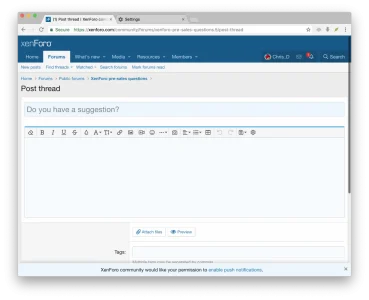Hey,
I've had a user message me about this before. He happens to be using Epic Privacy Browswer which is based on Chromium. When he goes to create a new thread, which he has the permissions to do, he gets the following screen (which I also get after installing Epic Privacy Browser and testing):
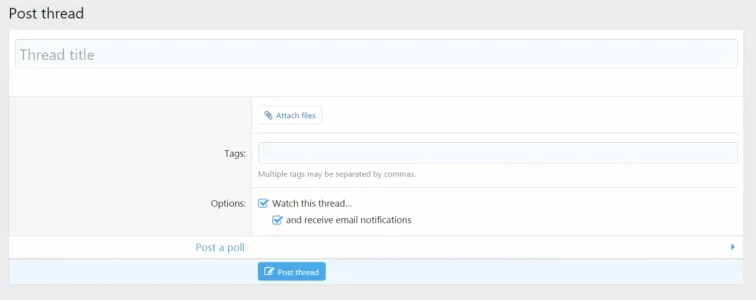
As you can see there is no where to enter text.
I have suggested to use a different browser, but shouldn't this work on something based on Chromium? I'm running stock Xenforo 2.10 with no plugins or modifications of any kind.
Thanks,
Matthew C.
I've had a user message me about this before. He happens to be using Epic Privacy Browswer which is based on Chromium. When he goes to create a new thread, which he has the permissions to do, he gets the following screen (which I also get after installing Epic Privacy Browser and testing):
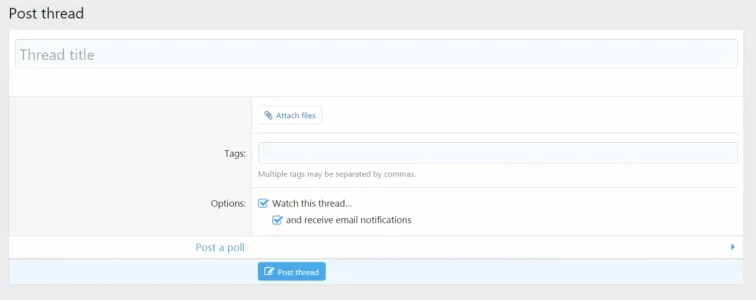
As you can see there is no where to enter text.
I have suggested to use a different browser, but shouldn't this work on something based on Chromium? I'm running stock Xenforo 2.10 with no plugins or modifications of any kind.
Thanks,
Matthew C.