AVidan2006
Member
Hello all,
I seem to have tripped over something in my haste to customize our board. Take a look at the picture attached below. If you don't notice it right away, it's this: There is now a breadcrumb navigation bar in the sidebar. Any page that has the sidebar profile, also has the stunted breadcrumb. It appears in all of the themes. Does anyone know where I can go to find the element I need to remove? I know I'm missing it somewhere, and your help would be greatly appreciated.
To see it in action, you can go here: http://www.wordforge.net/index.php?members/
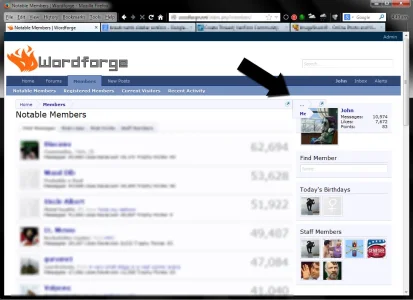
I seem to have tripped over something in my haste to customize our board. Take a look at the picture attached below. If you don't notice it right away, it's this: There is now a breadcrumb navigation bar in the sidebar. Any page that has the sidebar profile, also has the stunted breadcrumb. It appears in all of the themes. Does anyone know where I can go to find the element I need to remove? I know I'm missing it somewhere, and your help would be greatly appreciated.
To see it in action, you can go here: http://www.wordforge.net/index.php?members/
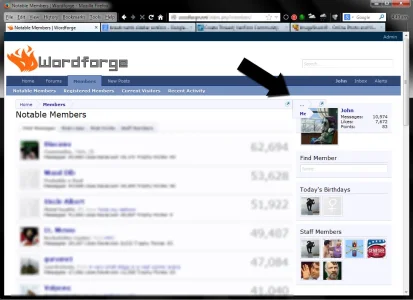
Last edited: