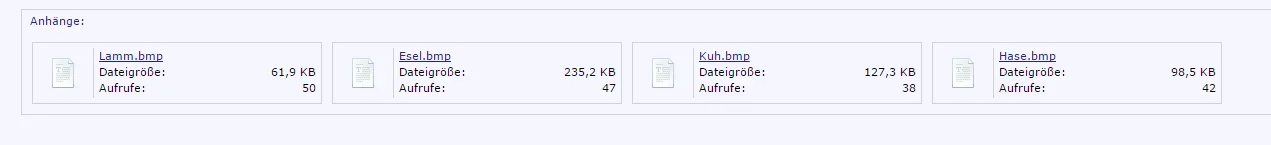UDieckmann
Member
Hi,
I´ve imported VB 3.6 data into XF 1.5 and the forum is running smootly .
.
I have added the bmp extension to the attachment list and I am unsing Imagemagick.
The recreation of the thumbnails in the admin interface ran fine.
But in the forum there no thumbnails for bmp images and it is not possible to look at the bmp images. Jpg and gif images are fine.
When I click on the bmp attachments the files are downloaded... but not shown in the lightview box ....
Any ideas?
Thank you very much!
Ulli
I´ve imported VB 3.6 data into XF 1.5 and the forum is running smootly
I have added the bmp extension to the attachment list and I am unsing Imagemagick.
The recreation of the thumbnails in the admin interface ran fine.
But in the forum there no thumbnails for bmp images and it is not possible to look at the bmp images. Jpg and gif images are fine.
When I click on the bmp attachments the files are downloaded... but not shown in the lightview box ....
Any ideas?
Thank you very much!
Ulli