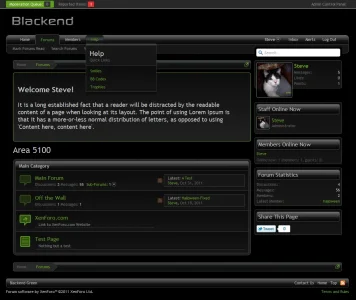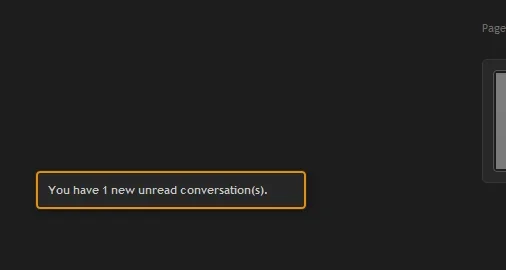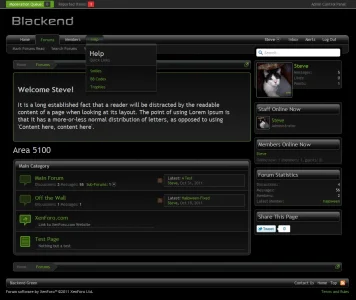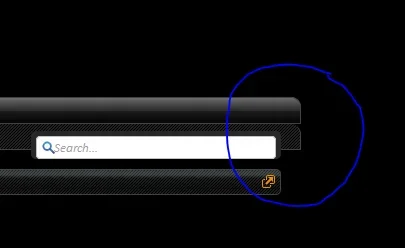Steve F
Well-known member
Here is a remake of the fairly popular Blackend style I had released for another forum software. The link and text colors can be changed easily through the Color Palette. Updating should be easy as almost all template edits are in the EXTRA.css template.
Default XenForo layout, why change such a perfect thing eh?
Installation: Instructions in the README.txt within the download.
Contributers: Shelley for the use of her quicknav.psd & these node icons!
Supported XenForo Versions: 1.1.0
DEMO
Usage: You are permitted to use this style free of charge on any number of your forums so long as you do not redistribute the package in any way shape or form!

Default XenForo layout, why change such a perfect thing eh?
Installation: Instructions in the README.txt within the download.
Contributers: Shelley for the use of her quicknav.psd & these node icons!
Supported XenForo Versions: 1.1.0
DEMO
Usage: You are permitted to use this style free of charge on any number of your forums so long as you do not redistribute the package in any way shape or form!