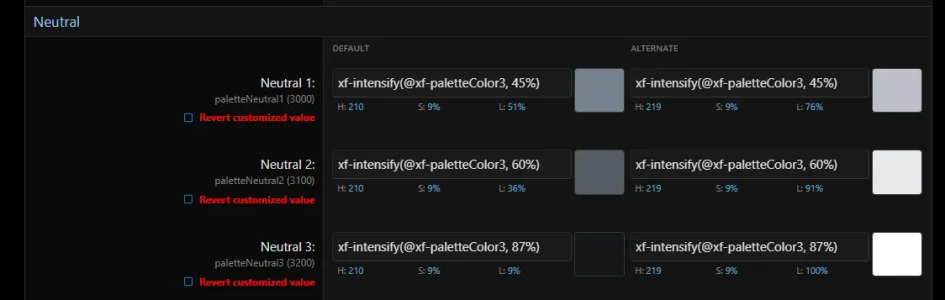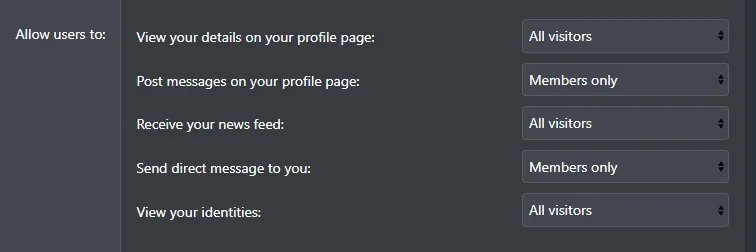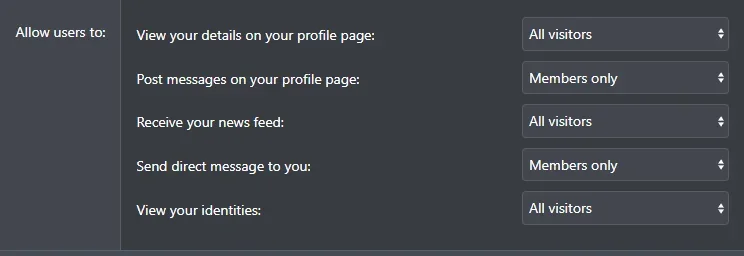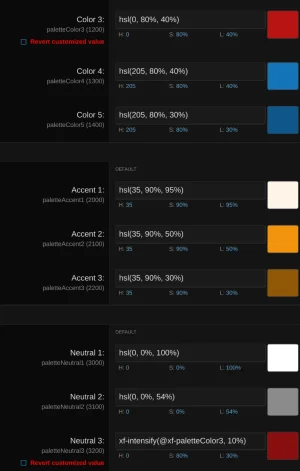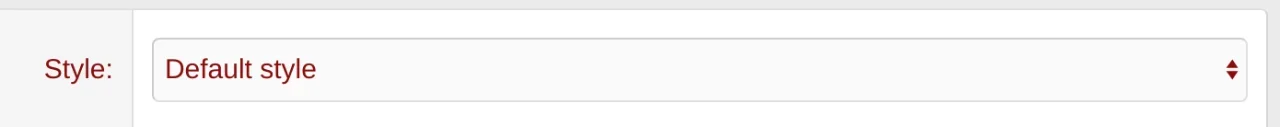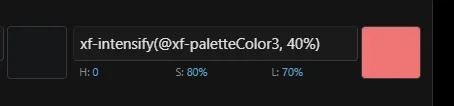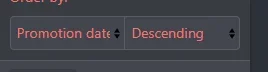willl
Well-known member
- Affected version
- 2.3 RC2
Not a super common one, but if you're using a color variation with a LESS function like below:
Variations for things like the select dropdown icon BG will break and instead load the default black icon BG.
Tested this with that value against #FFFFFF in the paletteNeutral3 value. #FFFFFF works, the function does not.
Code:
xf-intensify(@xf-paletteColor3, 87%)Variations for things like the select dropdown icon BG will break and instead load the default black icon BG.
Tested this with that value against #FFFFFF in the paletteNeutral3 value. #FFFFFF works, the function does not.