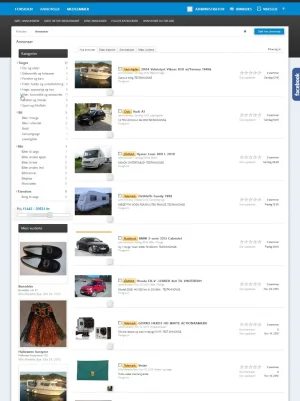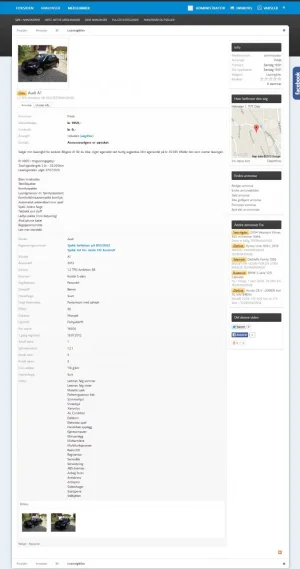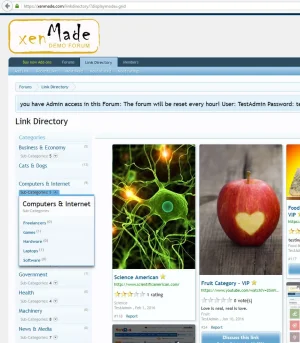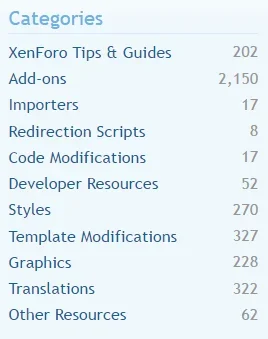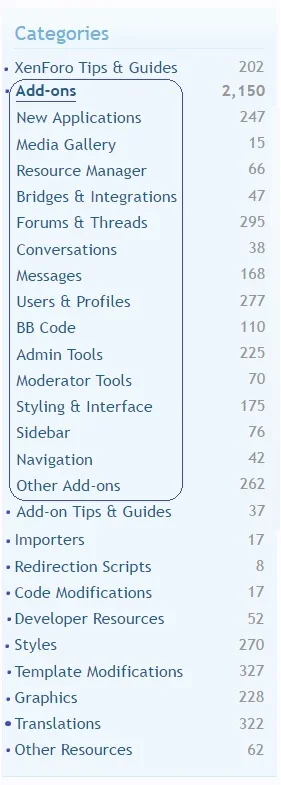erich37
Well-known member
RM-Suggestion:
design intuitive User-interface for better distinction to indicate whether RM-Category contains Sub-Categories:
at Forums, we already have an indicator which shows whether a Forum contains Sub-Forums.
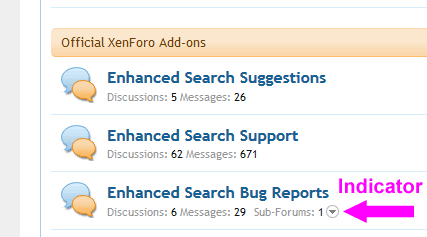
I would suggest to do the same for the Resource-Manager, in order to have a better indication for the user to see whether Categories also contain Sub-Categories.
Of course this would have to be re-named towards "Sub-Categories".
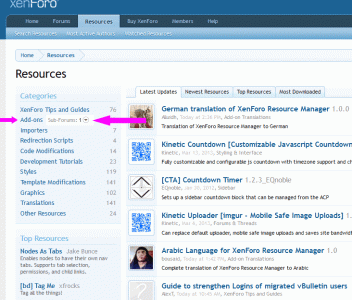
For example, this could be implemented similar to the hover-effect which opens a Drop-Down-Box, as we already see implemented at Forums:
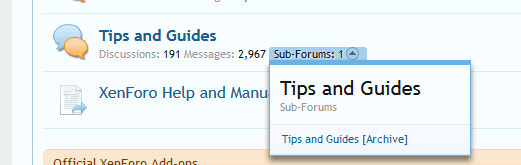
Like the mockups below:
Or use some other simple hover-effect like e.g. here: www.alibaba.com or www.ebay.com or www.amazon.com
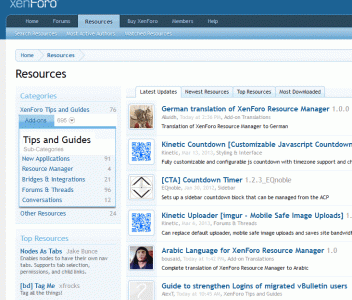
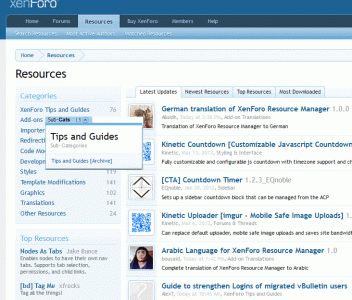

design intuitive User-interface for better distinction to indicate whether RM-Category contains Sub-Categories:
at Forums, we already have an indicator which shows whether a Forum contains Sub-Forums.
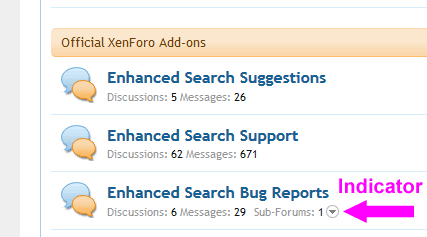
I would suggest to do the same for the Resource-Manager, in order to have a better indication for the user to see whether Categories also contain Sub-Categories.
Of course this would have to be re-named towards "Sub-Categories".
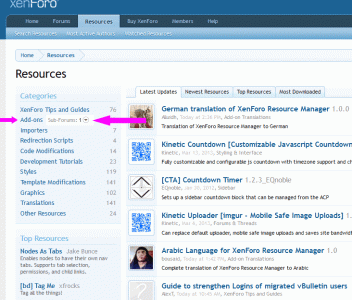
For example, this could be implemented similar to the hover-effect which opens a Drop-Down-Box, as we already see implemented at Forums:
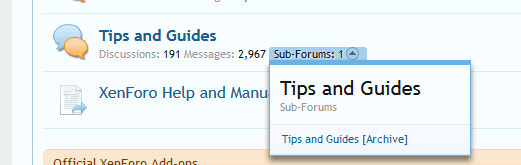
Like the mockups below:
Or use some other simple hover-effect like e.g. here: www.alibaba.com or www.ebay.com or www.amazon.com
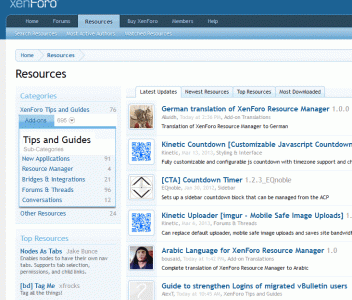
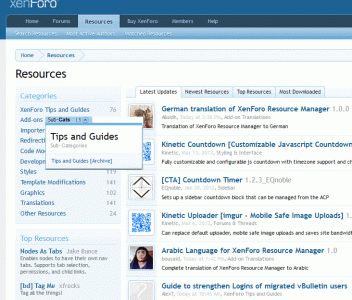
Upvote
19