I am sorry I can't do more, but I really cannot go into the individual installations and fix the users particular issues.
That's clear and is not required ... but you can please explain, how I "run just the stepAttachments() step of the importer".
I am sorry I can't do more, but I really cannot go into the individual installations and fix the users particular issues.
Permissions? Does unregistered has permissions to view the blog?I am getting 403 error. Blogs are not reachable when users are not logged in!
If you can wait for the weekend, I'll see if I can quickly write a script for you to only run that step.That's clear and is not required ... but you can please explain, how I "run just the stepAttachments() step of the importer".
If you can wait for the weekend, I'll see if I can quickly write a script for you to only run that step.
In some situations, a user can create a blog entry and then delete it, but on said user's blog profile it counts the deleted entry in the number of blog entries that user has made, despite the fact he deleted it. Could you create a task to recount these and fix them as they occur, or figure out what is causing this?Sorry, I don't know what that refers to
Changes
[FONT=HelveticaNeue-Light, Helvetica Neue Light, Helvetica Neue, Helvetica, Arial, sans-serif]
- Added an importer for vBulletin 4.2.2 to solve the attachments issue
You can download the update here:
http://xfaddons.com/threads/1-0-37-importer-for-vbulletin-4-2-2.888[/FONT]
That's clear and is not required ... but you can please explain, how I "run just the stepAttachments() step of the importer".
I did a short patch just for your unique situation.
Did you "complete" the import? If you do so, the import finishes and definitely you cannot import only attachments. Only if you left the attachments step untouched you would've been able to resume the import.I have downloaded this version, but i can't import only the attachments (source = vB 4.x). The import dialog starts with import categories and blogs and that will overwrite my actuell blogs. Or is that not so? I'm unsure ...
Did you "complete" the import?
If you do so, the import finishes and definitely you cannot import only attachments.
If you are running XenForo 1.3, just run the latest blog version and you should be fineAre the XF 1.3 fixes needed even if running 1.0.37 on XF 1.3?
Without context, the comment does not mean that much, that is why it includes the entry in which the comment was published.Improvement requests:
- in the recent comments widget: please remove 'In Entry:' This serves no real purpose and only clutters the page.

That is by design. Else it could really destroy your layout. Imagine an image as BBCode, or other more advance BBCode like media, or tabs, or a table.in the recent comments widget:text formatting is not parsed
There is no read more since you just click on the title of the entry. The link actually scrolls to the exact comment.in the recent comments widget:add a 'read more...' link at the end.
new blog widget: add setting to show new blog entries instead of new blogs. New blogs are often empty, so showing this is a bad idea.
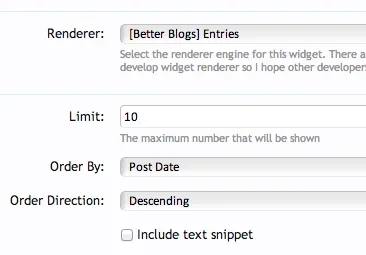
blog home: remove the date blob
blog home: div.subtitle reads: 'Blog: Alfa1's blog by Alfa1 at 10:01 AM' It's not useful to list the author twice, nor to list the time without the date. Please change this to: 'Alfa1's blog, yesterday at 10:01 AM'.
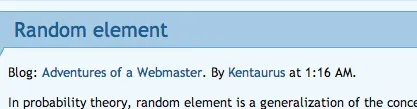
We use essential cookies to make this site work, and optional cookies to enhance your experience.