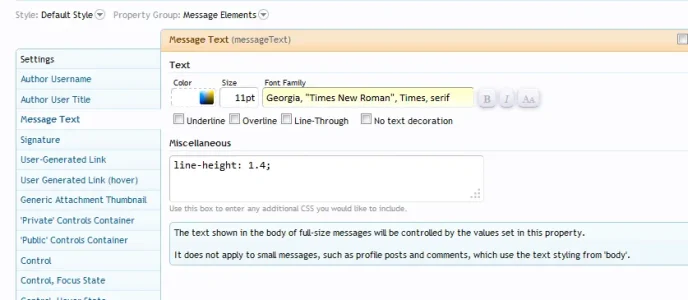Since the number one thing people do on a forum is read, I'm expecting an easy way to customize the font. Yet, after several minutes of using the xF demo, I have no clue.
I could work with the CSS directly, but for $140 I was hoping this would be a bit easier. This georgia serif font is a loser, and I would need it changed to arial, sans-serif.
I searched but could not find an answer. Can anyone provide directions? Thanks!
I could work with the CSS directly, but for $140 I was hoping this would be a bit easier. This georgia serif font is a loser, and I would need it changed to arial, sans-serif.
I searched but could not find an answer. Can anyone provide directions? Thanks!