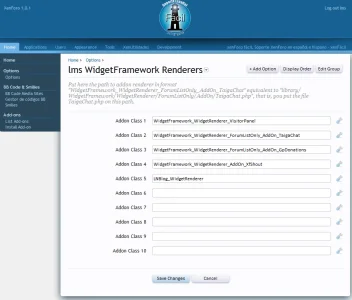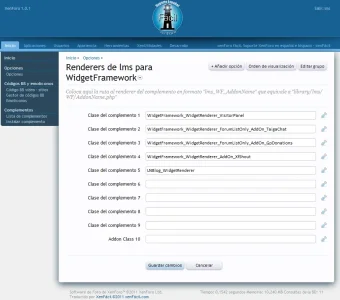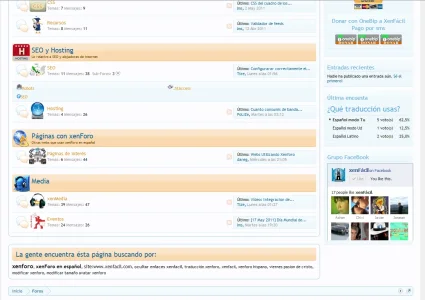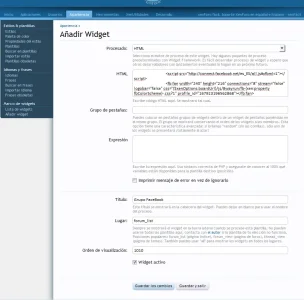You're right. I created an addon to facilitate this work. Upload the upload folder to the root directory of your forum. Then install, them start->options->lms widgetsframework renderers->put the path to file render (see image)
if not installed any add-ons that are put, delete them.
Of course, erase the lines that were added to the file core.php in
http://xenforo.com/community/threads/bd-widget-framework.11324/page-15#post-204060.
Please, xfrocks, take it as a suggestion for future versions. You can include it, if you consider it appropriate, to future revisions
Works perfect on my forum (xenfacil.com).
Leave spanish traslation for addon-lms_widgetframework_rends addon.
Salud2