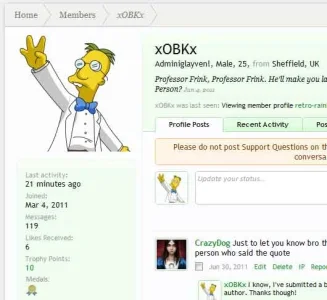Sheldon
Well-known member
It's not possible to run a second instance since the add-on depends on quite a few things to work. As far as I can imagine, it may support multiple displayset. But that sounds real complicated and not used by many...
Is it possible to rename it and install it again, as something else? I would imagine it would be a decent amount of code that would need to be changed.