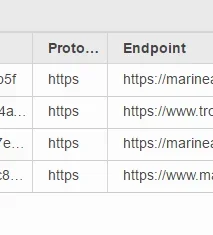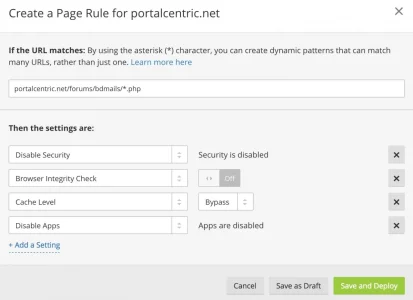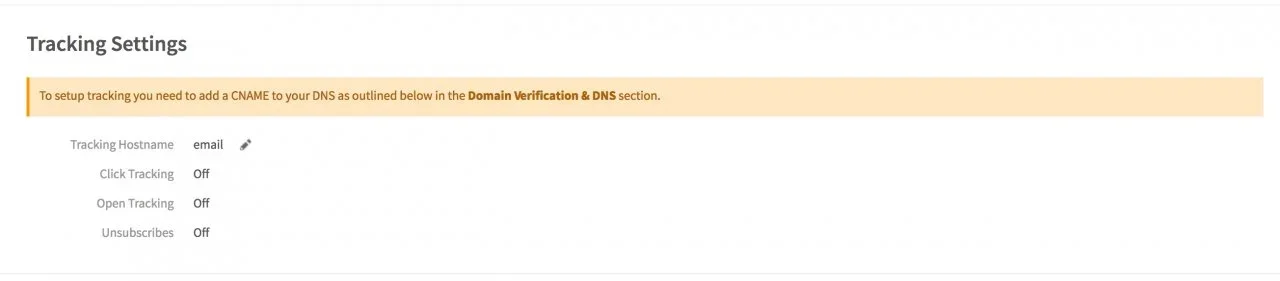Semper Fidelis
Active member
A few tips to users who are trying to get Amazon SES to work with this. I initially installed this plugin assuming that the problems I was having sending with Amazon SES had to do with SMTP sending but I was wrong.
A few tips:
1. When you create an IAM user for Amazon SES email, it will give you SMTP credentials. You can use that for SMTP sending and don't need this plugin (unless you want to do the bounce mail processing through the plugin).
2. If you do want to use this with IAM keys, then generate a new IAM pair using the same permissions as the IAM user you generated from SES. Others may be smarter than I but it was the only way I could get an Access Key and Secret Key pair that had SES sending permissions. Until I did this I was getting "SignatureDoesNotMatch" errors.
3. This is most important of all (and perhaps it was documented but I couldn't find it). When you create your Amazon SES account and you're ready to go, you have to request an increase to the sending limit in Amazon SES. I had to search the internet to figure this out. If you're receving this error from Amazon:
And the email it tells you that is not verified is the TO address then the problem is that you're in sandbox mode. Once you get your limit increased by sending a request to Amazon then you'll be able to send using either the IAM key method (this plugin) or using SMTP.
A few tips:
1. When you create an IAM user for Amazon SES email, it will give you SMTP credentials. You can use that for SMTP sending and don't need this plugin (unless you want to do the bounce mail processing through the plugin).
2. If you do want to use this with IAM keys, then generate a new IAM pair using the same permissions as the IAM user you generated from SES. Others may be smarter than I but it was the only way I could get an Access Key and Secret Key pair that had SES sending permissions. Until I did this I was getting "SignatureDoesNotMatch" errors.
3. This is most important of all (and perhaps it was documented but I couldn't find it). When you create your Amazon SES account and you're ready to go, you have to request an increase to the sending limit in Amazon SES. I had to search the internet to figure this out. If you're receving this error from Amazon:
Email address is not verified. The following identities failed the check in region...
And the email it tells you that is not verified is the TO address then the problem is that you're in sandbox mode. Once you get your limit increased by sending a request to Amazon then you'll be able to send using either the IAM key method (this plugin) or using SMTP.
Last edited: