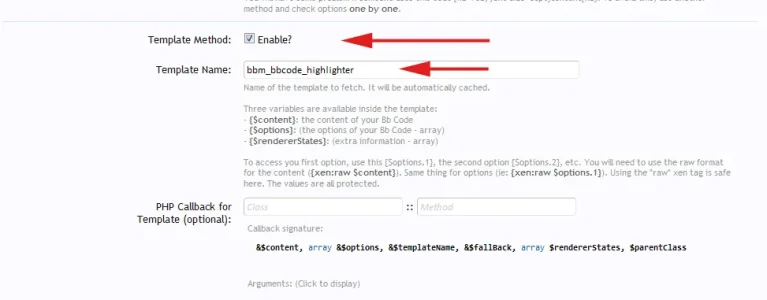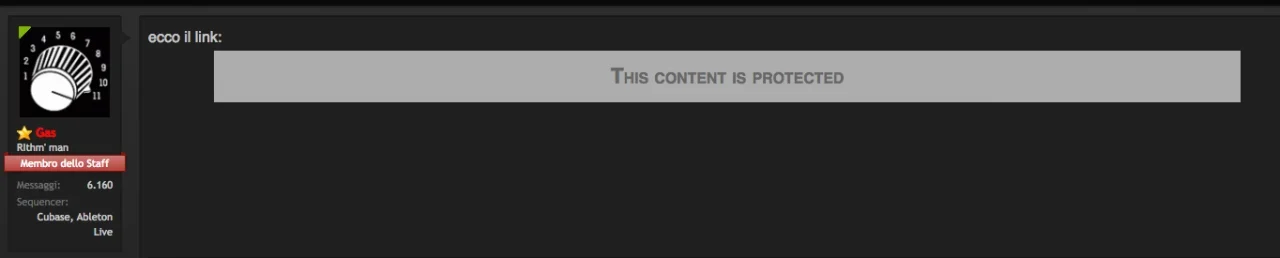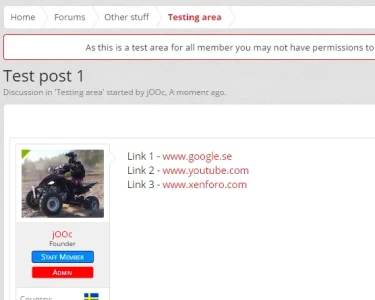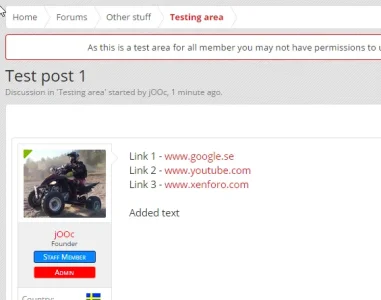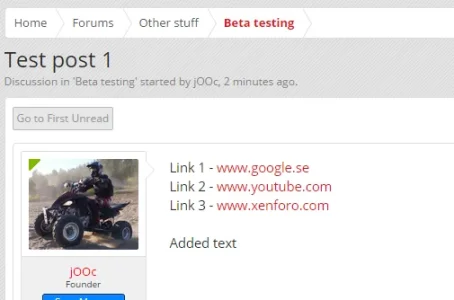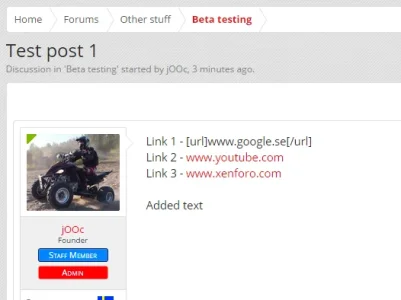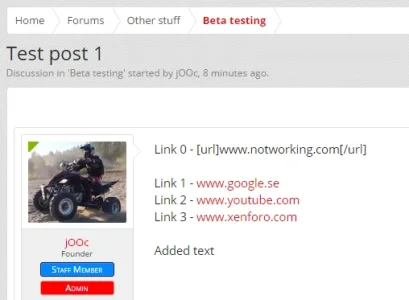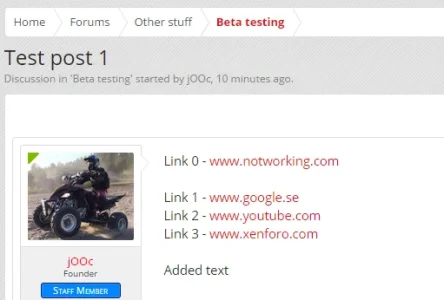i not even sure where to begin template coding not my thing...
i know the tag works where HTML is accepted like a page but when i place it in a normal thread or post it doesn't work does accept html
i know the tag works where HTML is accepted like a page but when i place it in a normal thread or post it doesn't work does accept html