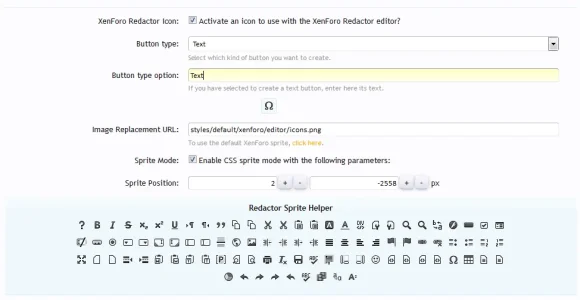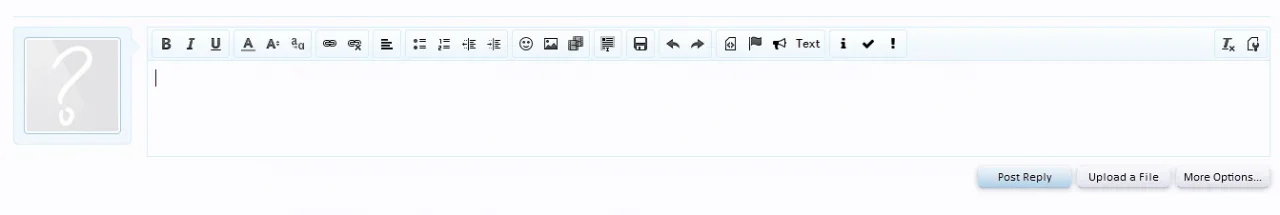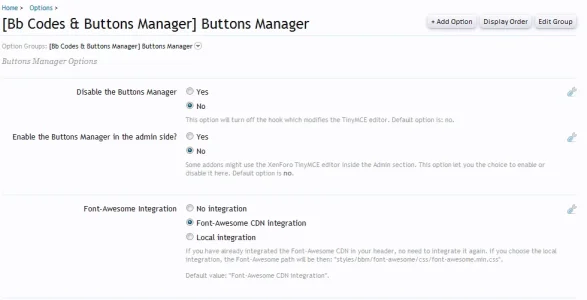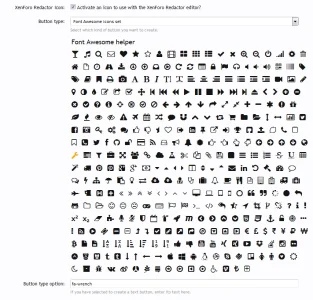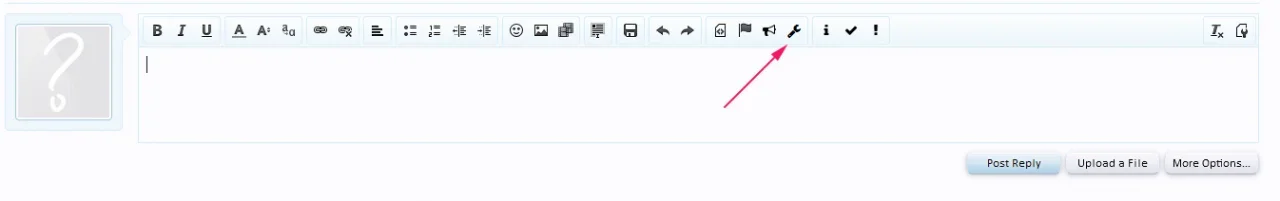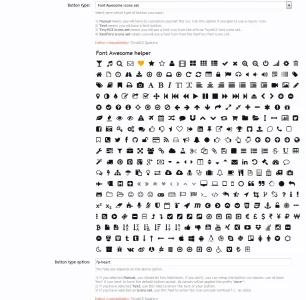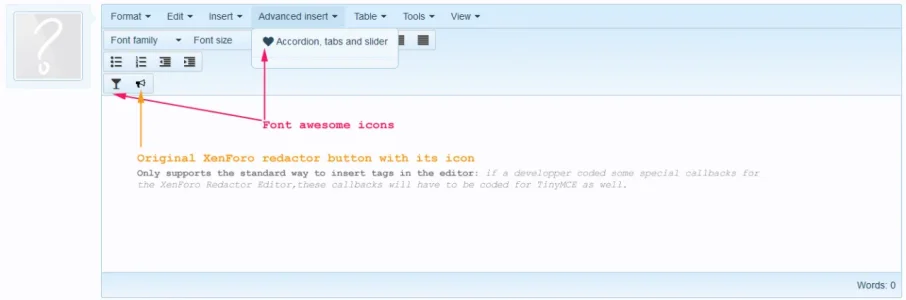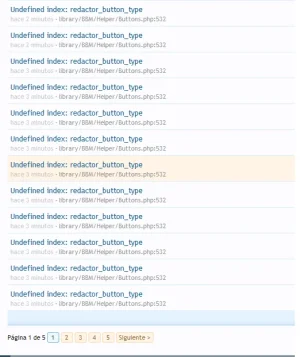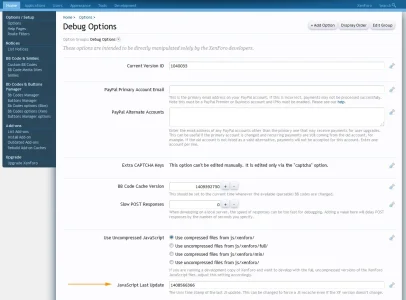You are using an out of date browser. It may not display this or other websites correctly.
You should upgrade or use an alternative browser.
You should upgrade or use an alternative browser.
BbCodes & Buttons Manager 3.3.5
No permission to download
- Thread starter cclaerhout
- Start date
cclaerhout
Well-known member
cclaerhout
Well-known member
cclaerhout
Well-known member
The version 3.0.0 has been tested on a fresh installation and after an update. Everything seems ok. Feel free to test it (github). It will not work with the current version of TinyMCE available on XenForo, but the one on Github yes. I will wait to update the TinyMCE with the new version 4.1.4 and test it.
cclaerhout
Well-known member
cclaerhout updated BbCodes & Buttons Manager with a new update entry:
Version 3.0.0 released
Read the rest of this update entry...
Version 3.0.0 released
Version 3.0.0 released
- Buttons manager rewritten (php & js)
- XenForo Custom Bb Codes buttons can be managed directly in the BBM Buttons Manager, for both editors: XenForo Redactor & TinyMCE Quattro.
- With the XenForo Redactor editor, once the button positioned inside the Bbm config, the new location will override the original location that should have had this button
- With the TinyMCE Quattro editor, the XenForo Custom Bb Code button action will only be to insert...
Read the rest of this update entry...
cclaerhout
Well-known member
Tize
Active member
Hello sir cclaerhout , the installation went smoothly great.
The problem happens after, when it is already running, if you want I can send data from my admin so you can look at it please.
Thank you.
The problem happens after, when it is already running, if you want I can send data from my admin so you can look at it please.
Thank you.
cclaerhout
Well-known member
Hello sir cclaerhout , the installation went smoothly great.
The problem happens after, when it is already running, if you want I can send data from my admin so you can look at it please.
Thank you.
@Tize Here's a patch, but I would prefer to dump the $button variable to check the source of the problem. If you can dump it for me (above or below the condition), that would help me:
Code:
Zend_Debug::dump($button);cclaerhout
Well-known member
I'm sorry, what I said was incorrect, that part of the code changed and the key check (patch published above) must be there. I've updated your version. I'm going to publish an update immediately. Thanks for help !Okay sir, right now I send a private message with my login.
Thank you very much.
cclaerhout
Well-known member
cclaerhout updated BbCodes & Buttons Manager with a new update entry:
Version 3.0.1 released
Read the rest of this update entry...
Version 3.0.1 released
Version 3.0.1 released
- Add array key check to prevent errors with the XenForo Redactor Configuration - Thanks to Tize
Read the rest of this update entry...
cclaerhout
Well-known member
Yes, that class is missing.
How do I do this?
so increment the JS version of XenForo.
How do I do this?
Try going into the bb code manager and clicking "save" even if you don't change anything. I had some caching issues after upgrading which required doing that for each custom bb code I've added.How do I do this?
Thanks, that didn't seem to fix it though. Icon still not showing on the button.Try going into the bb code manager and clicking "save" even if you don't change anything. I had some caching issues after upgrading which required doing that for each custom bb code I've added.
cclaerhout
Well-known member
What were the issues? I didn't have any on my live board. Was it with mce or redactor ?Try going into the bb code manager and clicking "save" even if you don't change anything. I had some caching issues after upgrading which required doing that for each custom bb code I've added.
Thanks, that didn't seem to fix it though. Icon still not showing on the button.
Try to create a text button. If it doesn't work it means the JavaScript is not loaded. So two possible origins: the Js needs to be recached or during the loading a Js error occurred (check your browser console). To recache I will take a screenshot of this xenforo option (I'm on a mobile phone right now), but search "JavaScript" in the search field of the admin.
cclaerhout
Well-known member
@Case
Normally, I would have told you to read the paragraph 8 of the FAQ of the TinyMCE Quattro addon, but it seems there's a problem with the XenForo proxy that prevents the image to display correctly and I can't edit the FAQ anymore because it's over 20000 characters whereas nothing changed...
So here is the picture:
Normally, I would have told you to read the paragraph 8 of the FAQ of the TinyMCE Quattro addon, but it seems there's a problem with the XenForo proxy that prevents the image to display correctly and I can't edit the FAQ anymore because it's over 20000 characters whereas nothing changed...
So here is the picture:
Attachments
With redactor, after the upgrade. But it was a minor issue.What were the issues? I didn't have any on my live board. Was it with mce or redactor ?