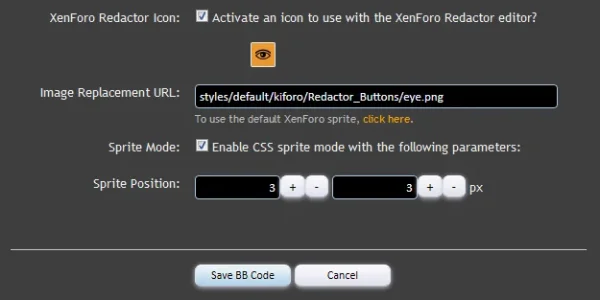I didn't find this with some Googling, but thought it sounded interesting. Anyone interested in making a BBCode portal to FontAwesome? Basically a simple BBCode that would allow people to insert any of the FontAwesome icons. People would have to look up the icons, but it's just a simple copy and paste and then they'd have access to the entire library of 369 icons in their posts.
http://fortawesome.github.io/Font-Awesome/icons/
For example, the following might look good in a signature:
[fa]fa-twitter[/fa] @twitterhandle
This would insert the twitter icon before a link to the persons "twitterhandle" (sorry, I don't use Twitter, so I don't know the proper term for a Twitter username). The Twitter icon would be vector based, so it would look terrific on high resolution displays. Because it is FontAwesome, after a single CSS file, the load on forum and user would be almost zero.
The BBCode for that would be simple. Just replace the BBCode above with:
Code:
<i class="fa fa-twitter"></i>
I'd do it myself, but I think it would be better if there were options to format the icons and that's above my skill level. For example, people could change the color, the size, or rotation:
http://fortawesome.github.io/Font-Awesome/examples/
Perhaps one of the people responsible for all of the FontAwesome resources that keep popping up might be willing to take it on. Someone like @
Sheldon, @
Matthew Hawley, @
Andy.N, @
Adam Howard, @
Chris Deeming might be interested?
For example, using the Twitter example above, people could change the size and color of the icon, adding a link to their Twitter page. They could do the same for other sites and have a concise row of social media icons in their footer with no image download overhead.
To use it,
people would have to add the FA CSS to the PAGE_CONTAINER template. But for anyone who has done that, it seems like something power users might go ahead and run with.
Just a thought... I'm not saying it would be a killer feature, but the costs would be negligible once it was set up. It seems like someone will make it eventually, but I couldn't find it on a Google search.