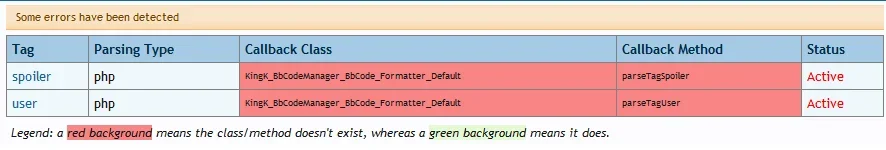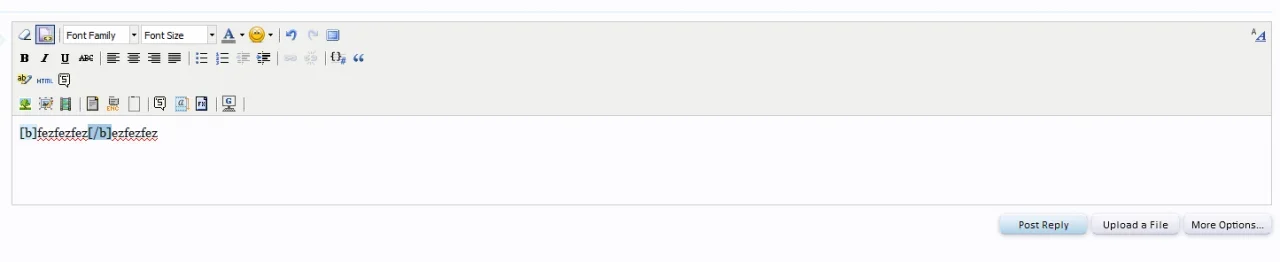cclaerhout
Well-known member
cclaerhout updated BbCodes & Buttons Manager with a new update entry:
Version 1.1 released
Read the rest of this update entry...
Version 1.1 released
Version 1.1 released
- New utility to convert & export "Custom BB Code Manager" BbCodes
- New tool to check BbCodes callback integrity
- 1 line of code changed for php 5.2 retro compatibility (@Thanks to tyteen4a03 & TBDragon)
- the XenForo quote button name has been corrected (you may need to configure it again in the Button Manager)
- The Github repository has been redone... I had a bug which prevented me to send updates
Read the rest of this update entry...