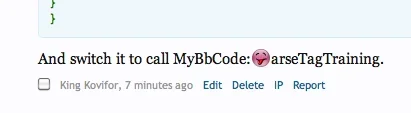-
This forum has been archived. New threads and replies may not be made. All add-ons/resources that are active should be migrated to the Resource Manager. See this thread for more information.
You are using an out of date browser. It may not display this or other websites correctly.
You should upgrade or use an alternative browser.
You should upgrade or use an alternative browser.
BB Code Manager
- Thread starter Jeremy
- Start date
- Status
- Not open for further replies.
lightbox
Active member
Like this add-on.
Just one usability flaw, at least for me.
I need a bbCode to integrate local video (video tutorials) in forum posts.
I had to hard-code in the /library/KingK/BbCodeManager/BbCode/Formatter/Default.php file to get it to work. Well, I'm pretty proud that I managed to do it, but I don't feel very well, hard-coding in an add-on file, since this makes future updates more tricky.
Let's assume the following, as an example for explanation:
[vid]folder/subfolder[/vid]
This would be the bbCode I need and the parameter inside the tag has to appear in more than one place of the HTML that is generated by the bbCode. Impossible to achieve with the options in AdminCP, so I'm forced to edit the above file.
I wonder if there's a way to make file edits obsolete ... like using a multiline text field in the bbCode settings and an easy standard for parameters and options like for example $param[0], ¶m[1], $option[0], $option[1], etc.
Just one usability flaw, at least for me.
I need a bbCode to integrate local video (video tutorials) in forum posts.
I had to hard-code in the /library/KingK/BbCodeManager/BbCode/Formatter/Default.php file to get it to work. Well, I'm pretty proud that I managed to do it, but I don't feel very well, hard-coding in an add-on file, since this makes future updates more tricky.
Let's assume the following, as an example for explanation:
[vid]folder/subfolder[/vid]
This would be the bbCode I need and the parameter inside the tag has to appear in more than one place of the HTML that is generated by the bbCode. Impossible to achieve with the options in AdminCP, so I'm forced to edit the above file.
I wonder if there's a way to make file edits obsolete ... like using a multiline text field in the bbCode settings and an easy standard for parameters and options like for example $param[0], ¶m[1], $option[0], $option[1], etc.
Jeremy
in memoriam 1991-2020
I'm not sure what you edited (in Default) but if you are just doing embed codes, use 'advanced' options and place {1} everywhere you want the url... Or is the parameter the URL to the video...?Like this add-on.
Just one usability flaw, at least for me.
I need a bbCode to integrate local video (video tutorials) in forum posts.
I had to hard-code in the /library/KingK/BbCodeManager/BbCode/Formatter/Default.php file to get it to work. Well, I'm pretty proud that I managed to do it, but I don't feel very well, hard-coding in an add-on file, since this makes future updates more tricky.
Let's assume the following, as an example for explanation:
[vid]folder/subfolder[/vid]
This would be the bbCode I need and the parameter inside the tag has to appear in more than one place of the HTML that is generated by the bbCode. Impossible to achieve with the options in AdminCP, so I'm forced to edit the above file.
I wonder if there's a way to make file edits obsolete ... like using a multiline text field in the bbCode settings and an easy standard for parameters and options like for example $param[0], ¶m[1], $option[0], $option[1], etc.
lightbox
Active member
Simple Replacement Start and Simple Replacement End as separate single line text fields looks somewhat unnecessarily complicated and unflexible to me. I'll try to demonstrate:
Hope this makes is more obvious, what I'm talking about.[/quote]
<!-- Your approach -->
some html code in simple replacement start line $param[0] some more code in simple replacement end
<!-- my wish -->
html code $param[0] in a multiline text $param[0] field
where I can place the $param[0] where I want and
$param[0] as often as I want.
Hope this makes is more obvious, what I'm talking about.[/quote]
Jeremy
in memoriam 1991-2020
[/quote]Simple Replacement Start and Simple Replacement End as separate single line text fields looks somewhat unnecessarily complicated and unflexible to me. I'll try to demonstrate:
Hope this makes is more obvious, what I'm talking about.
It does. I thought you needed to use the options. Unfortunately, the simple replacements were designed to fit perfectly with XenForo's BBCode parser. The way the text fields are set up, is the way it works in XenForo. What you would like to do would require a PHP Callback (The reason this was added actually) and you wouldn't need to edit any files. If you wouldn't mind posting the edits you made to the Default.php and I can explain how to transfer them elsewhere?
lightbox
Active member
Wow, looks like I figured it out on my own after you gave me the hint. 
Let me show you ... and correct me please, if I'm wrong.
I created a new PHP file inside /library/KingK/BbCodeManager/BbCode/Formatter/
This new file (say lbx.php) contains the following (dummy code):
And this file and the class inside are auto-detected by your bbCode Manager, so that's all I have to do.
Let me show you ... and correct me please, if I'm wrong.
I created a new PHP file inside /library/KingK/BbCodeManager/BbCode/Formatter/
This new file (say lbx.php) contains the following (dummy code):
Code:
<?php
class KingK_BbCodeManager_BbCode_Formatter_lbx
// unique class name (see lbx at the end)
{
public static function parseTagTraining(array $tag, array $rendererStates, &$parentClass)
{
$src = $tag['children'][0];
return 'this is my html code with the tag child #0 appearing here: ' . $src . ' and here: ' . $src;
}
}
?>And this file and the class inside are auto-detected by your bbCode Manager, so that's all I have to do.
Jeremy
in memoriam 1991-2020
Speaking from the development point of view, this is a bad way to accomplish this. Place this in a file called "MyBbCode.php":Wow, looks like I figured it out on my own after you gave me the hint.
Let me show you ... and correct me please, if I'm wrong.
I created a new PHP file inside /library/KingK/BbCodeManager/BbCode/Formatter/
This new file (say lbx.php) contains the following (dummy code):
Code:<?php class KingK_BbCodeManager_BbCode_Formatter_lbx // unique class name (see lbx at the end) { public static function parseTagTraining(array $tag, array $rendererStates, &$parentClass) { $src = $tag['children'][0]; return 'this is my html code with the tag child #0 appearing here: ' . $src . ' and here: ' . $src; } } ?>
And this file and the class inside are auto-detected by your bbCode Manager, so that's all I have to do.
PHP:
class MyBbCode
{
public static function parseTagTraining(array $tag, array $rendererStates, &$parentClass)
{
$src = $tag['children'][0];
return 'blah';
}
}And switch it to call MyBbCode:
erich37
Well-known member
That would be assTagTraining for any American readers
a mod should censor the wordings above

yavuz
Well-known member
That would be assTagTraining for any American readers
Thanks Brogan, I didn't get it at first
Another proof what wonders a few code can do
Jeremy
in memoriam 1991-2020
Gee thanks XenStaff. 
If you take it out of the KingK folder, you won't worry about overwriting it.
Wow, looks like I figured it out on my own after you gave me the hint.
Let me show you ... and correct me please, if I'm wrong.
I created a new PHP file inside /library/KingK/BbCodeManager/BbCode/Formatter/
This new file (say lbx.php) contains the following (dummy code):
Code:<?php class KingK_BbCodeManager_BbCode_Formatter_lbx // unique class name (see lbx at the end) { public static function parseTagTraining(array $tag, array $rendererStates, &$parentClass) { $src = $tag['children'][0]; return 'this is my html code with the tag child #0 appearing here: ' . $src . ' and here: ' . $src; } } ?>
And this file and the class inside are auto-detected by your bbCode Manager, so that's all I have to do.
If you take it out of the KingK folder, you won't worry about overwriting it.
Xarcell
Well-known member
I lef it as default, I haven't made any changes to it. But when I use your code the message got messed up:

I haven't messed with this in awhile. Try editing your float bbc. Then remove the: "<div style="clear:both"></div>" in the simple replacement end. Mine looks like so:
Simple Replacement Start: <div style="float: %s;">
Simple Replacement End: </div>
From there add margin as you see fit. Perhaps <div style="float: %s; margin: 7px;">
yavuz
Well-known member
I haven't messed with this in awhile. Try editing your float bbc. Then remove the: "<div style="clear:both"></div>" in the simple replacement end. Mine looks like so:
Simple Replacement Start: <div style="float: %s;">
Simple Replacement End: </div>
From there add margin as you see fit. Perhaps <div style="float: %s; margin: 7px;">
I've tried some variations but this didn't do any good either unfortunately. Thank you though.
yavuz
Well-known member
karev
Active member
hello king i created my custom bbcode using this code
this work fine but when i try to edit a post via inline editor then i click save it show me a blank page so i must refresh the page manually to see the change but when i remove the adsense code it work fine , i ask if there is a solution to disable the parsing of this bbcode when i save the post or any other solution ??
PHP:
public static function parseTagDown(array $tag, array $rendererStates, &$parentClass)
{
$content = $parentClass->renderSubTree($tag['children'], $rendererStates);
$adsense= '<script type="text/javascript"><!--
google_ad_client = "pub-7333699328110653";
/* 468x60, date de création 01/01/09 */
google_ad_slot = "9561263875";
google_ad_width = 468;
google_ad_height = 60;
//-->
</script>
<script type="text/javascript"
src="http://pagead2.googlesyndication.com/pagead/show_ads.js">
</script>';
return '<center><div class="bbcodedown"><div class="title">télécharger</div><div class="img"></div><br><span>'. $adsense .'<br>'. $content .'</span></div></center>';
}this work fine but when i try to edit a post via inline editor then i click save it show me a blank page so i must refresh the page manually to see the change but when i remove the adsense code it work fine , i ask if there is a solution to disable the parsing of this bbcode when i save the post or any other solution ??
- Status
- Not open for further replies.
Similar threads
- Replies
- 3
- Views
- 29
- Replies
- 0
- Views
- 34
- Question
- Replies
- 1
- Views
- 30
- Replies
- 1
- Views
- 37