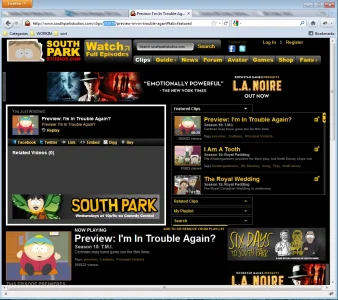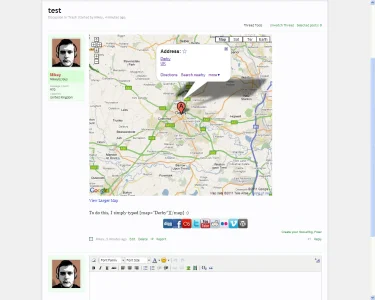Ryan Kent
Well-known member
I am just not sure the approach I am going to take as I can build the playback mechanism for the mp3 in two very different ways both which will have people that love it and hate it and I am trying to figure out which one would be better before I do anything.
Just wanted to offer a small comment. I am not sure if either of the two ways offers more flexibility in the types of files which can be played. The particular files I am working with now are .ogg files. If one of those paths offered that flexibility, and the other did not, well the one that did would have my vote