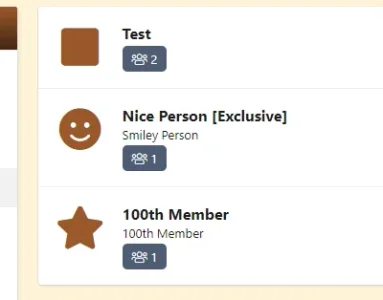Ozzy47
Well-known member
Not too difficult to do, I use grids throughout my site for different addons. Something like this should work
Code:[data-template="help_page"] .badge-category .block-body { display: grid; grid-template-columns: repeat(auto-fit, minmax(250px, 1fr)); grid-gap: 6px; } [data-template="help_page"] .badge-category .block-body .block-row.block-row--separated { padding-top: 25px; border-radius: 5px; } [data-template="help_page"] .badge-category .block-body .contentRow { flex-direction: column; justify-content: center; align-items: center; text-align: center; } [data-template="help_page"] .badge-category .block-body .contentRow .contentRow-figure { margin-bottom: 10px; } [data-template="help_page"] .badge-category .block-body .contentRow .contentRow-main { padding-left: 0px; } a.extra-item.badge-awarded { background: #4f5d73; /// change as required /// padding: 5px 10px; border-radius: 5px; color: #fff; /// change as required /// }
Nice when people share their tweaks to the community.