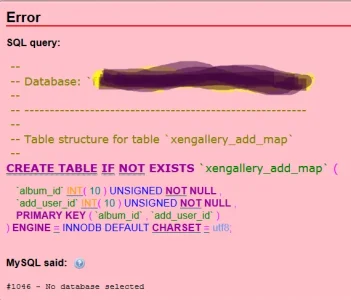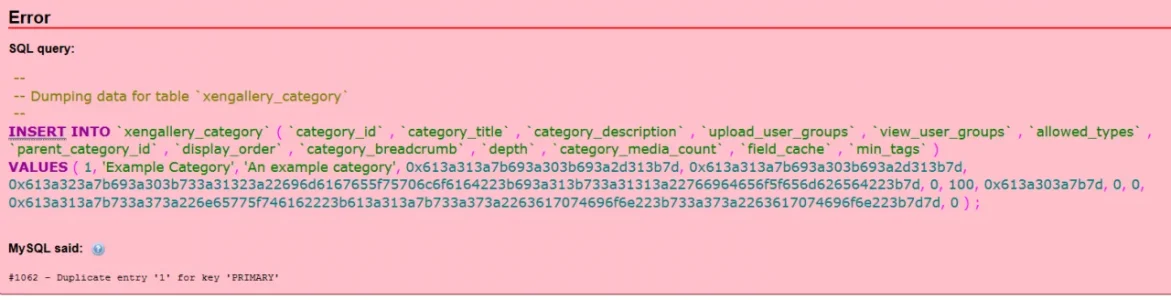Hi...
We started a new forum on a domain (all private... non-published domain)... we haven't done a lot... created a few members (owners) and a few test threads.
We have now decided to change the domain URL to something different. I have uploaded a new install to the new domain (again all private and unpublished to the public). While we haven't done much on the old forum and domain, we would like to not have to recreate what we have already done.
We have updated the URL info on our license and plan to delete all the XF uploaded to the old domain (the domain will be gone as well) as soon as we can get confirmation on the following:
Is it possible to backup the old forum/database and restore it to the new forum/database? Database names are different. Only one user has been created on the new install... user 1 for an admin.
Thanks!
We started a new forum on a domain (all private... non-published domain)... we haven't done a lot... created a few members (owners) and a few test threads.
We have now decided to change the domain URL to something different. I have uploaded a new install to the new domain (again all private and unpublished to the public). While we haven't done much on the old forum and domain, we would like to not have to recreate what we have already done.
We have updated the URL info on our license and plan to delete all the XF uploaded to the old domain (the domain will be gone as well) as soon as we can get confirmation on the following:
Is it possible to backup the old forum/database and restore it to the new forum/database? Database names are different. Only one user has been created on the new install... user 1 for an admin.
Thanks!