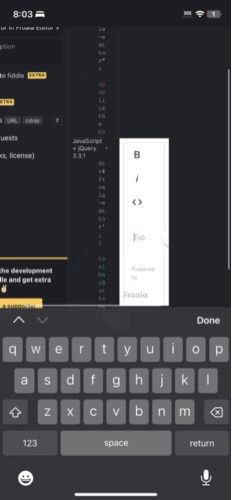You are using an out of date browser. It may not display this or other websites correctly.
You should upgrade or use an alternative browser.
You should upgrade or use an alternative browser.
Backspace not working in iOS Safari
- Thread starter vbresults
- Start date
TPerry
Well-known member
Don't know about him... .but default keyboard. And once more, it ONLY occurs here, not on my site, TAZ or any other XF site I use.16.1 is the latest
Maybe you’re using 3rd party keyboard? Swift or Gboard maybe?
And, as for the OS version... same thing is happening in IOS 16.1.
vbresults
Well-known member
Is it serving the old version from your browser cache? It resets less often on mobile than it does on desktop.Strange. We did roll out a Froala update which explains why it is only here but it’s not something I can reproduce myself. Using iOS 16.2 Beta on iPhone 12.
Anyone else got 16.2 Beta?
The Dark Wizard
Well-known member
Latest version of mom beta iOS here. Backspace is not working.
D
Deleted member 184953
Guest
iPhone 11 & iOS 16.1 (20B82) backspace not working
Was my first thought and I cleared the entirety of Safari's cache.Is it serving the old version from your browser cache? It resets less often on mobile than it does on desktop.
I'm certainly acknowledging that this is an issue but very frustrating that I'm not seeing it myself (I'd have reverted the changes by now).
That being said, I'm still plagued over a year later by that bug where the keyboard loses auto capitalisation when you hit return. Again, that only seems to happen on this site.
I might play around with Cloudflare to see if that triggers anything.
Either way, I guess this update is going in the bin.
digitalpoint
Well-known member
…and backspace works.Froala update reverted.

Never stopped working for me.
I really need to look into why this is.
@digitalpoint have you ever had, or do you still have an issue where if you finish a sentence on iOS, then hit return twice, the keyboard isn't auto capitalizing like it should?
Traditionally I have to hit return 3 times for it to work, and it still only puts in the correct number of new lines.
This was supposedly fixed and I believe, to many, it was. But for me it never was. And now I didn't get the iOS backspace issue either. So it's like my editor is stuck on some past version.
I really need to look into why this is.
@digitalpoint have you ever had, or do you still have an issue where if you finish a sentence on iOS, then hit return twice, the keyboard isn't auto capitalizing like it should?
Traditionally I have to hit return 3 times for it to work, and it still only puts in the correct number of new lines.
This was supposedly fixed and I believe, to many, it was. But for me it never was. And now I didn't get the iOS backspace issue either. So it's like my editor is stuck on some past version.
digitalpoint
Well-known member
I never noticed that myself and it doesn’t seem to be happening to me now if it’s something that’s consistently reproducible (on a 13 Pro Max w/ 16.1).@digitalpoint have you ever had, or do you still have an issue where if you finish a sentence on iOS, then hit return twice, the keyboard isn't auto capitalizing like it should?
Traditionally I have to hit return 3 times for it to work, and it still only puts in the correct number of new lines.
This was supposedly fixed and I believe, to many, it was. But for me it never was. And now I didn't get the iOS backspace issue either. So it's like my editor is stuck on some past version.
Definitely really weird what’s going on with your device. Probably a dumb question, but do you have an iPad or even an iOS simulator in Xcode to verify it’s something specific with that device?
This is what I’m talking about. Will hit return twice.
no new line and lost auto capitalisation.
3 times and I get the correct number of newlines but no capitalisation.
Works fine in a text area though.
And seems to work on other XF sites I use
View attachment IMG_6953.MOV
no new line and lost auto capitalisation.
3 times and I get the correct number of newlines but no capitalisation.
Works fine in a text area though.
And seems to work on other XF sites I use
View attachment IMG_6953.MOV
digitalpoint
Well-known member
Ya that’s not something I’ve ever noticed and definitely not happening currently when I try.
Maybe try incognito with a non-staff account to see if it’s somehow something specific to your account here for some reason? Not really sure, but ya… will agree you are seeing some craziness. Hah
Maybe try incognito with a non-staff account to see if it’s somehow something specific to your account here for some reason? Not really sure, but ya… will agree you are seeing some craziness. Hah
Just tried it on two other sites and it's fine.I never noticed that myself and it doesn’t seem to be happening to me now if it’s something that’s consistently reproducible (on a 13 Pro Max w/ 16.1).
Definitely really weird what’s going on with your device. Probably a dumb question, but do you have an iPad or even an iOS simulator in Xcode to verify it’s something specific with that device?
I'll try my daughter's iPhone later and a different account/incognito.
Will also be trying Froala v4.0.14 later in the hope that it doesn't nerf the backspace key.
digitalpoint
Well-known member
It does seem pretty strange that it seems like you are getting a different version of JavaScript on your phone somehow. I've skimmed through a few things I'm able to check on this end and everything looks normal. For example xenforo.com has Caching Level properly setup so XenForo's cache breaking is working properly.
Is Froala the expected version on your iPhone? For me,
Maybe an issue where you have dev mode enabled just for you here and there's a problem with the non-rollup/compiled versions of JavaScript that us normal people don't see since we aren't in dev/debug mode?
You're no dummy, so I'm probably telling you stuff you already know. ...just spitballing here.
...just spitballing here.
Is Froala the expected version on your iPhone? For me,
FroalaEditor.VERSION = 4.0.10 on my iOS device. But if you are seeing that carriage return issue, maybe you are on a completely old/unexpected version somehow? And if that's the case, firing up developer mode on a Mac that your phone is connected to would probably be helpful so you can inspect things like HTTP requests.Maybe an issue where you have dev mode enabled just for you here and there's a problem with the non-rollup/compiled versions of JavaScript that us normal people don't see since we aren't in dev/debug mode?
You're no dummy, so I'm probably telling you stuff you already know.
Honestly, I'm praying and hoping for someone to hint at something stupid I might have missed and if someone does I'd be thankful.It does seem pretty strange that it seems like you are getting a different version of JavaScript on your phone somehow. I've skimmed through a few things I'm able to check on this end and everything looks normal. For example xenforo.com has Caching Level properly setup so XenForo's cache breaking is working properly.
Is Froala the expected version on your iPhone? For me,FroalaEditor.VERSION = 4.0.10on my iOS device. But if you are seeing that carriage return issue, maybe you are on a completely old/unexpected version somehow? And if that's the case, firing up developer mode on a Mac that your phone is connected to would probably be helpful so you can inspect things like HTTP requests.
Maybe an issue where you have dev mode enabled just for you here and there's a problem with the non-rollup/compiled versions of JavaScript that us normal people don't see since we aren't in dev/debug mode?
You're no dummy, so I'm probably telling you stuff you already know....just spitballing here.
This has been going on for quite some time and alas I have checked a lot of these things.
I had a fresh run today of looking into it via the Safari inspector connected to my Mac and I was hoping to see an older version displayed but, no. It's the current version.
Our deployment process for this forum handles minifying/rolling up JS so whether I'm in debug/development mode or not I should always have the correct version. But either way, currently browsing without fullJS and debug.
It's very stupid.
Similar threads
- Replies
- 0
- Views
- 30
- Replies
- 0
- Views
- 22
- Question
- Replies
- 1
- Views
- 45
- Replies
- 0
- Views
- 17
- Replies
- 4
- Views
- 116