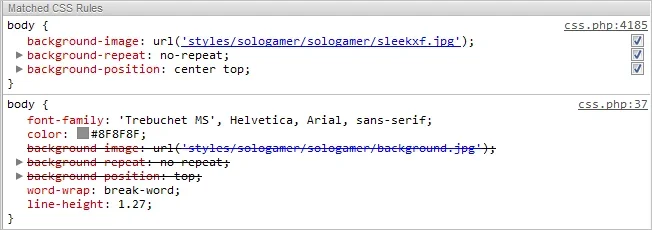fullenchilada
Member
Hey you guys,
this is my third or fourth day with the xenforo software and its all brand new to me. all the talk with the bb code and the parsing and so on is like arabic to me so i m sticking to the graphic stuff for the time being.
what i have been trying to achieve is to get my background image up on my page with a nice .png header graphic. the background image is a big one and i dont want it to tile all across the page. i just want it to stay in the middle of the browser window and be fixed when i scroll content. i put the following code in BODY Sonstiges (sorry the xenforo is in German...i m guessing its miscellaneous for the English version) in the admin section:
background-image:url('styles/sologamer/sologamer/background.jpg');
background-repeat:no-repeat;
background-position:center top;
Sologamer is the theme i m using and i m trying to adjust it to fit my needs. The problem now is that whenever i use this in my test environment, the background image will appear. However, if I use the same lines of code for my live board, nothing shows up. The same applies for the header.png graphic which happens to be in the same folder as the background.jpg on the server. When I replace the header.png with the graphic that came with the theme, then the graphic (which is somethingsomething.jpg) shows up on the page. I have absolutely no clue why that is. The path seems to be correct and the files are already uploaded to the server. A little help will be greatly appreciated.
I have also been wondering if there are any "xenforo tutorials" for absolute beginners that have absolutely no clue about bb code and php and parsing and so on. whenever i read the posts, i get completely lost.
Anyway, again thanx for any help in advance
fullenchilada
this is my third or fourth day with the xenforo software and its all brand new to me. all the talk with the bb code and the parsing and so on is like arabic to me so i m sticking to the graphic stuff for the time being.
what i have been trying to achieve is to get my background image up on my page with a nice .png header graphic. the background image is a big one and i dont want it to tile all across the page. i just want it to stay in the middle of the browser window and be fixed when i scroll content. i put the following code in BODY Sonstiges (sorry the xenforo is in German...i m guessing its miscellaneous for the English version) in the admin section:
background-image:url('styles/sologamer/sologamer/background.jpg');
background-repeat:no-repeat;
background-position:center top;
Sologamer is the theme i m using and i m trying to adjust it to fit my needs. The problem now is that whenever i use this in my test environment, the background image will appear. However, if I use the same lines of code for my live board, nothing shows up. The same applies for the header.png graphic which happens to be in the same folder as the background.jpg on the server. When I replace the header.png with the graphic that came with the theme, then the graphic (which is somethingsomething.jpg) shows up on the page. I have absolutely no clue why that is. The path seems to be correct and the files are already uploaded to the server. A little help will be greatly appreciated.
I have also been wondering if there are any "xenforo tutorials" for absolute beginners that have absolutely no clue about bb code and php and parsing and so on. whenever i read the posts, i get completely lost.
Anyway, again thanx for any help in advance
fullenchilada