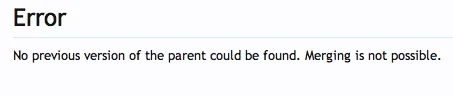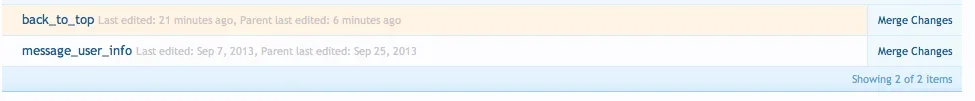You are using an out of date browser. It may not display this or other websites correctly.
You should upgrade or use an alternative browser.
You should upgrade or use an alternative browser.
Back To The Top 1.0.3b
No permission to download
- Thread starter MattW
- Start date
tommydamic68
Well-known member
should i have both js file uploaded, anyway, i did still no change in speed.
MattW
Well-known member
No, you only need the newer version. I can tell a difference in the speed. You currently have it set to 1000, as I said previously, keep increasing it until you are happy with the scroll speed.should i have both js file uploaded, anyway, i did still no change in speed.
tommydamic68
Well-known member
without the 1.4.3 it would not scroll at all.
MattW
Well-known member
Then you are doing something wrong with the update.without the 1.4.3 it would not scroll at all.
The XML instruction in the latest version are as below
Rich (BB code):
<templates>
<template title="back_to_top" version_id="11" version_string="1.0.3a"><![CDATA[<div class="back_to_top">
<xen:require css="back_to_top.css" />
<xen:require js="js/jquery/jquery.scrollTo-1.4.6-min.js" />
<script type="text/javascript">
jQuery.fn.topLink = function(settings) {
settings = jQuery.extend({
min: 1,
fadeSpeed: {$xenOptions.back_to_top_fadespeed},
ieOffset: 50
}, settings);
return this.each(function() {
//listen for scroll
var el = $(this);
el.css('display','none'); //in case the user forgot
$(window).scroll(function() {
if(!jQuery.support.hrefNormalized) {
el.css({
'position': 'absolute',
'top': $(window).scrollTop() + $(window).height() - settings.ieOffset
});
}
if($(window).scrollTop() >= settings.min)
{
el.fadeIn(settings.fadeSpeed);
}
else
{
el.fadeOut(settings.fadeSpeed);
}
});
});
};
$(document).ready(function() {
$('#top-link').topLink({
min: 400,
fadeSpeed: {$xenOptions.back_to_top_fadespeed}
});
//smoothscroll
$('#top-link').click(function(e) {
e.preventDefault();
$.scrollTo(0,{$xenOptions.back_to_top_scrollspeed});
});
});
</script>
<a href="#top" id="top-link">{xen:raw $xenOptions.back_to_top_text}</a>
</div> ]]></template>If your site is still referencing the old version, again, you must have an outdated template.
My test site installed from the uploaded version on here
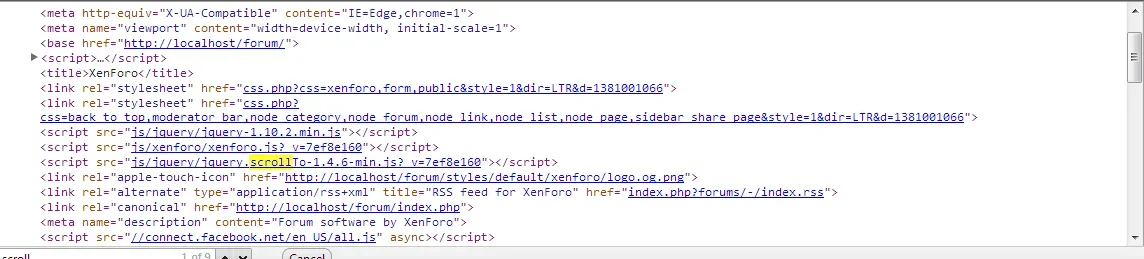
Your site

tommydamic68
Well-known member
i am just updating the xml file as needed. there is only one way to do it.
MattW
Well-known member
What is the version shown in the ACP for this add-on?i am just updating the xml file as needed. there is only one way to do it.
Can you post the full content on the back_to_top template file?
tommydamic68
Well-known member
1.0.3b
tommydamic68
Well-known member
Code:
<div class="back_to_top">
<style type="text/css">
<xen:if is="{$xenOptions.back_to_top_responsive} == '0'">
<xen:if is="{$xenOptions.back_to_top_custom_minwidth} == '1'">
@media (min-width:{$xenOptions.back_to_top_minwidth})
<xen:else />
@media (min-width:@nonResponsiveMinWidth)
</xen:if>
{
</xen:if>
#top-link {
display:none;
position: fixed;
bottom: {$xenOptions.back_to_top_bottom}px;
right: {$xenOptions.back_to_top_right}px;
cursor: pointer;
outline: none;
padding: 1px 1px;
height:65px;
width:65px;
font-size: 1em;
font-family: '{$xenOptions.back_to_top_font}', Helvetica, Arial, sans-serif;
text-decoration: none;
background: {$xenOptions.back_to_top_background}; opacity: 0.75;
color: {$xenOptions.back_to_top_color} !important;
z-index:1;
-moz-box-shadow: 0 0 5px #888;
-webkit-box-shadow: 0 0 5px#888;
box-shadow: 0 0 5px #888;
}
<xen:if is="{$xenOptions.back_to_top_responsive} == '0'">
}
</xen:if>
</style>
<xen:require js="js/jquery/jquery.scrollTo-1.4.3.1-min.js" />
<script type="text/javascript">
jQuery.fn.topLink = function(settings) {
settings = jQuery.extend({
min: 1,
fadeSpeed: {$xenOptions.back_to_top_scrollspeed},
ieOffset: 50
}, settings);
return this.each(function() {
//listen for scroll
var el = $(this);
el.css('display','none'); //in case the user forgot
$(window).scroll(function() {
if(!jQuery.support.hrefNormalized) {
el.css({
'position': 'absolute',
'top': $(window).scrollTop() + $(window).height() - settings.ieOffset
});
}
if($(window).scrollTop() >= settings.min)
{
el.fadeIn(settings.fadeSpeed);
}
else
{
el.fadeOut(settings.fadeSpeed);
}
});
});
};
$(document).ready(function() {
$('#top-link').topLink({
min: 400,
fadeSpeed: {$xenOptions.back_to_top_fadespeed}
});
//smoothscroll
$('#top-link').click(function(e) {
e.preventDefault();
$.scrollTo(0,1000);
});
});
</script>
<a href="#top" id="top-link"><img src="http://www.mysite.com/community/arrow1.png"></a>
</div>MattW
Well-known member
You have an outdated template, as that's NOT the contents of the template.
The CSS isn't even in that file any more, it's in it's own file.
The CSS isn't even in that file any more, it's in it's own file.
Code:
<templates>
<template title="back_to_top" version_id="11" version_string="1.0.3a"><![CDATA[<div class="back_to_top">
<xen:require css="back_to_top.css" />
<xen:require js="js/jquery/jquery.scrollTo-1.4.6-min.js" />
<script type="text/javascript">
jQuery.fn.topLink = function(settings) {
settings = jQuery.extend({
min: 1,
fadeSpeed: {$xenOptions.back_to_top_fadespeed},
ieOffset: 50
}, settings);
return this.each(function() {
//listen for scroll
var el = $(this);
el.css('display','none'); //in case the user forgot
$(window).scroll(function() {
if(!jQuery.support.hrefNormalized) {
el.css({
'position': 'absolute',
'top': $(window).scrollTop() + $(window).height() - settings.ieOffset
});
}
if($(window).scrollTop() >= settings.min)
{
el.fadeIn(settings.fadeSpeed);
}
else
{
el.fadeOut(settings.fadeSpeed);
}
});
});
};
$(document).ready(function() {
$('#top-link').topLink({
min: 400,
fadeSpeed: {$xenOptions.back_to_top_fadespeed}
});
//smoothscroll
$('#top-link').click(function(e) {
e.preventDefault();
$.scrollTo(0,{$xenOptions.back_to_top_scrollspeed});
});
});
</script>
<a href="#top" id="top-link">{xen:raw $xenOptions.back_to_top_text}</a>
</div> ]]></template>
<template title="back_to_top.css" version_id="11" version_string="1.0.3a"><![CDATA[<xen:if is="{$xenOptions.back_to_top_responsive} == '0'">
/* stops the div being displayed if we aren't generating the button */
#top-link {
display:none;
}
/* Allows custom min-width to be set */
<xen:if is="{$xenOptions.back_to_top_custom_minwidth} == '1'">
/* Set custom width from option */
@media (min-width:{$xenOptions.back_to_top_minwidth})
<xen:else />
/* or use default {xen:property nonResponsiveMinWidth} Value */
@media (min-width:{xen:property nonResponsiveMinWidth})
</xen:if>
{
</xen:if>
#top-link {
display:none;
position: fixed;
bottom: {$xenOptions.back_to_top_bottom}px;
right: {$xenOptions.back_to_top_right}px;
cursor: pointer;
outline: none;
padding: 3px 5px;
font-size: 1em;
font-family: '{$xenOptions.back_to_top_font}', Helvetica, Arial, sans-serif;
text-decoration: none;
background: {$xenOptions.back_to_top_background}; opacity: 0.75;
color: {$xenOptions.back_to_top_color} !important;
z-index:1;
box-shadow: 2px 2px 5px #888;
border-radius: 2px;
}
/* In responsive, use standard placement for button */
<xen:if is="{xen:property enableResponsive}">
@media (max-width:{xen:property maxResponsiveMediumWidth}) {
#top-link {
bottom: 10px;
right: 10px;
}
}
</xen:if>
/* close off @media */
<xen:if is="{$xenOptions.back_to_top_responsive} == '0'">
}
</xen:if>]]></template>
</templates>tommydamic68
Well-known member
so then what is the issue you think?
tommydamic68
Well-known member
uninstall and reinstall perhaps?
MattW
Well-known member
Sure, go for it.uninstall and reinstall perhaps?
The issue is your template is outdated. You'll have made some manual changes to it as you have a fixed width and height. There should be a BIG notice in the ACP telling you that you have template files that are outdated, and you need to merge them with the Master style.
tommydamic68
Well-known member
tommydamic68
Well-known member
tommydamic68
Well-known member
it appears i am having an issue with styles. the proper template is in the default style, not my custom style.
Sven Kunert
Member
I had that problem also, but I chose the "revert template" and it simply changed it completely to the new one without needing to merge anything.
Similar threads
- Replies
- 16
- Views
- 186
- Replies
- 3
- Views
- 53
- Question
- Replies
- 3
- Views
- 31
- Question
- Replies
- 2
- Views
- 57
- Question
- Replies
- 2
- Views
- 45